Salesforce Sales Cloud Consultant
Certification Guide
The Salesforce Sales Cloud Consultant Certification is a credential developed for Salesforce professionals who have experience in Sales Cloud solutions on the Salesforce platform and are looking to verify their expertise. Working experience of the product is important for this certification in particular as it’s designed specifically for professionals who can architect a solution for a particular customer scenario.
Key Facts
The exam is made up of 60 multiple choice questions and 5 non-scored questions
105 minutes to complete
The passing score is 73%
The Salesforce Administrator credential is a prerequisite
Cost is USD $200 and the retake fee is USD $100 if you are unsuccessful
This guide discusses the core topics in the exam and explains everything needed to be considered in becoming certified as a Sales Cloud Consultant expert.
In the Sales Cloud Consultant exam, there are 20 topics covered. Consulting and Implementation Strategies is the area with the highest weighting at 25%. As it is weighted highest, this is an area that must be focused on to do well in the exam.
Objective | Weighting |
|---|---|
Sales Lifecycle | 20% |
Consulting and Implementation Strategies | 25% |
Practical Application of Sales Cloud Expertise | 23.3% |
Data Management | 18.3% |
Predictive and Generative AI | 13.3% |

Salesforce Sales Cloud Consultant
Certification Contents
The following are the core topic areas of the Salesforce Sales Cloud Consultant certification and what a consultant is expected to know:
Practical Application of Sales Cloud Expertise
- This topic includes the following objectives:
- Given a set of requirements, construct an end-to-end sales process within Salesforce that supports the business from Lead to Opportunity to Quote to Close.
Given a scenario, determine when it’s appropriate to extend declarative development with custom development, third-party applications, Salesforce products, or productivity tools (email integrations, Slack, Salesforce Mobile).
Given a set of business requirements, identify the appropriate security model (sharing rules, role hierarchy, Account Teams, Opportunity Teams, permission sets, permission set groups).
Outline the capabilities, use cases, and design considerations when implementing Opportunity Products, Products, Price Books, Quotes, and the impact of multi-currency.
Given a set of requirements, determine how to support different business and sales process scenarios for Campaigns, Leads, and Opportunities.
This section of the Salesforce Sales Cloud Certification study guide focuses on building and optimizing a seamless sales process within Salesforce, covering the journey from Lead to Opportunity to Quote to Close. You'll learn to tailor Salesforce to meet business needs using a mix of declarative and custom development, third-party applications, and additional Salesforce products. The guide emphasizes integrating productivity tools like email, Slack, Salesforce Mobile, and third-party applications to boost collaboration and efficiency. It also covers implementing security models using sharing rules, role hierarchies, and team-based structures to manage access and collaboration effectively. Additionally, you'll explore configuring Opportunity Products, Products, Price Books, Quotes, and handling multi-currency considerations to support global operations. Campaign capabilities are explained as tools to connect marketing efforts with sales outcomes, and you'll gain insights into designing workflows for diverse business scenarios involving Leads and Opportunities. This study guide equips you to design scalable, efficient, and practical sales solutions.
This topic describes the considerations for choosing custom and third-party applications for meeting business requirements in Salesforce. Salesforce provides various capabilities to develop custom applications declaratively or with the help of custom code. However, it is not always necessary to create a custom application if standard features do not suffice. Third-party applications provided by Independent Software Vendors (ISVs) may be installed by Salesforce customers from the AppExchange marketplace.This topic also describes the main features and best practices associated with the use of Salesforce productivity tools like Salesforce mobile, Chatter, Slack, and Quip. These tools can be used to improve the productivity of an organization’s sales department.
This topic also describes the considerations for choosing productivity tools such as email integrations, Salesforce Mobile, Slack, and third-party integrations to meet business requirements in Salesforce. Salesforce provides various capabilities to enhance productivity with tools like Outlook and Gmail Integrations, Salesforce Mobile, and Quip. However, it is not always necessary to develop custom solutions if standard productivity features suffice. Third-party integrations and Salesforce tools may be utilized by customers to improve efficiency.This topic also describes the main features and best practices associated with the use of productivity tools like Salesforce Mobile, Slack, and Quip. These tools can be used to enhance the productivity of an organization's sales department.

Predictive and Generative AI
This topic includes the following objectives:
Understand what generative AI tools are available in Agentforce for Sales.
Understand what predictive AI tools are available in Sales Cloud.
Identify ethical challenges of AI and apply Salesforce’s Trusted AI Principles to sales scenarios.
Agentforce for Sales offers various generative AI features to boost sales teams' productivity and effectiveness. Using Agentforce, an AI-powered assistant, sales reps can generate record summaries, product recommendations, close plans, etc. Sales Emails allows users to send personalized, AI-generated emails to leads and contacts. Call Explorer enables users to extract critical insights from voice and video calls, such as competitor mentions and product inquiries. Call Summaries allows users to automatically generate detailed post-call summaries, which include next steps and feedback. Other key generative AI features include Einstein Coach, Sales Signals, and Automatic Contact Enhancement. The combination of these features empowers sales teams to work smarter, save time, and improve the overall sales performance.
Predictive AI in Sales Cloud empowers organizations to make smarter, data-driven sales decisions by anticipating outcomes and recommending the next best actions. Within Sales Cloud, several AI-powered tools help sales teams optimize performance and focus on high-value opportunities. Einstein Lead Scoring and Einstein Opportunity Scoring use machine learning to evaluate the likelihood of conversion or deal closure, allowing sales reps to prioritize their efforts strategically. Einstein Forecastingdelivers accurate, AI-generated revenue forecasts. Einstein Activity Capture automatically logs emails and meetings, ensuring sales data stays complete and up to date for more accurate insights. CRM Analytics(formerly Einstein Analytics) provides an integrated platform for exploring data visually, uncovering trends, and building predictive dashboards that guide strategic planning.
In the dynamic landscape of artificial intelligence, ethical considerations playa pivotal role in shaping responsible and trustworthy AI systems. Salesforce places a paramount emphasis on ethics in AI development. The commitment to ethical AI is encapsulated in its Trusted AI Principles. These principles serve as a guiding framework, emphasizing the company's dedication to developing AI that is not only innovative but also alignedwithethicalstandards.The Trusted AI Principles at Salesforce encompass five key pillars – Responsible, Accountable, Transparent, Empowering, and Inclusive. Each principle is designed to address specific aspects of ethical AI development, fostering a cultureoftrust and responsibility in the deployment of AI technologies.

Sales Lifecycle
This topic has the highest weighting and includes the following objectives:
- Given business requirements, metrics, key performance indicators (KPIs), or business challenges, determine the optimal solution in Sales Cloud.
Given a scenario, discuss common sales and marketing processes and anticipate key implementation considerations.
Identify when to use Sales Cloud features and related products such as Sales Engagement, Salesforce Inbox, Enterprise Territory Management, Opportunity Forecasting, Sales Cloud Einstein, and generative/predictive AI.
Identify ways to transform business outcomes and sales KPIs into reports and dashboards.
- Given business requirements, metrics, key performance indicators (KPIs), or business challenges, determine the optimal solution in Sales Cloud.
This topic describes various metrics, KPIs, and business challengesrelated to sales and factors that influence them. Sales metrics and KPIs can be used to gauge the performance of the sales department and make adjustments to an organization’s business objectives accordingly. It is important to monitor them in order to analyze and improve how successful the organization is in meeting its sales goals and forecasts. Common business challenges and factors that influence them are also important to consider because of their high impact on sales.
This topic describes common sales processes used for closing sales deals as well as some of the sales methodologies which can be utilized for effective selling. A sales process can consist of various stages for lead generation, lead qualification, lead conversion, and opportunity management. A sales methodology guides the overall selling principles and beliefs of a business concerning one or more sales processes. This topic also describes some of the most common marketing processes that are used by companies to perform activities related to marketing, such as lead management, campaign management, reporting, etc.
This topic covers the main features, capabilities, configuration, and use cases of various Sales Cloud features and related products, including Sales Engagement, Salesforce Inbox, Salesforce Maps, Sales Territories(former Enterprise Territory Management), Opportunity Forecasting, Sales Cloud Einstein, and generative/predictive artificial intelligence (AI).
This topic describes how to transform business objectives and sales KPIsinto actionable reports and dashboards in Salesforce. Utilizing both standard and custom reporting solutions, businesses can effectively monitor and analyze sales metrics to gauge their success in achieving sales goals.Either standard reports and dashboards can be used or custom reports and dashboards can be created if the former do not meet business requirements. Additionally, sales dashboards designed for various stakeholders can be downloaded and installed from the AppExchange, ensuring that all relevant parties have access to critical sales data and performance metrics.

Consulting and Implementation Strategies
This topic includes the following objectives:
- Prior to an implementation, assess user experience, the communication plan, training, and change management, and establish metrics that measure success.
During an implementation, outline and apply appropriate deployment considerations.
Post implementation, determine how to respond to low adoption, changing business requirements, and user access, and plan for continuous improvement.
Leverage the project management lifecycle to deliver a successful solution on time and within scope.
Conduct discovery workshops, analyze business requirements, define solutions, and prioritize use cases.
Before implementing Sales Cloud, it is crucial to establish a comprehensive strategy. This involves assessing user experience, developing a detailed communication plan, providing effective training, and managing changes efficiently. A success team comprising key stakeholders, such as an executive sponsor, operations manager, end users, and an admin, should be assembled to guide the process from planning to adoption. Business goals for Sales Cloud should be clearly defined, focusing on outcomes like successful lead generation, optimized sales strategies, and accurate sales forecasting. Clear, SMART (Specific, Measurable, Achievable, Relevant, Time-bound) metrics must be established to measure success, ensuring alignment with business objectives.
This topic provides an overview of sales deployment and explains the considerations related to it. A sales deployment plan consists of many components which can be utilized for successful deployment. Deployment activities, such as migration, communication, training, and feedback, are essential facets of sales deployment, which will be covered in this section along with considerations.
This topic covers key considerations for ensuring the success and adoption of a Sales Cloud implementation, along with measurement strategies for different business scenarios. Achieving a successful implementation requires aligning the system with the organization's business goals and sales objectives, thereby enhancing operational efficiency and driving sales performance.Utilizing reports and dashboards to monitor various sales-related metrics is essential for tracking ongoing activities and measuring implementation success. In cases of low user adoption, proactive measures are necessary.
Project management ensures the successful completion of projects by applying structured methodologies such as Waterfall and Agile. Understanding these methodologies helps project managers adapt to various project requirements, ensuring efficiency and effectiveness.In Sales Cloud, mastering project management is vital for enhancing business processes. The platform offers tools for tracking progress, managing tasks, and reporting outcomes. By integrating project management principles, professionals can streamline operations, respond dynamically to changes, and consistently deliver value, driving organizational success.
Effective project management is crucial in consulting, especially for Salesforce implementations. It starts with conducting thorough discovery workshops to gather insights from stakeholders, ensuring a deep understanding of their business needs. Analyzing these requirements allows consultants to develop tailored solutions aligned with client objectives. Prioritizing use cases based on impact and feasibility ensures that critical aspects are addressed first, leading to successful project outcomes.Salesforce projects often involve various stakeholders and intricate business processes that require careful planning and execution.
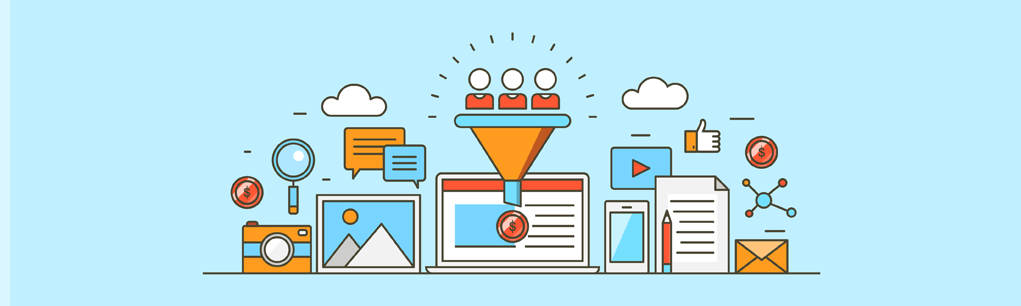
Data Management
This topic includes the following objectives:
- Explain the use cases and considerations for data migrations and integrations.
Given a scenario, outline the scalability implications of a solution.
Discuss approaches for managing sales data quality in Salesforce.
This topic describes various aspects of the data migration process in Sales Cloud, including the considerations as well as use cases related to the steps in the data migration process, data loading, and data migration order.The data migration process starts by selecting the data that needs to be migrated from the source system and exporting it. The appropriate data import tool must be determined. It can be a native tool such as the Basic Data Import, Data Import Wizard or Data Loader or a programmatic option such as Bulk API. A third-party tool such as dataloader.io may also be utilized. Several considerations related to data loading and object relationships should be taken into account before data migration. This topic also discusses the different options available for integrating an org with another Salesforce org and external systems.
This topic describes the implications of large data volumes and the best practices for improving system performance and scalability when dealing with millions of records in Salesforce.When there is a large amount of data in Salesforce, there may be an impact on several Salesforce features, including reports and dashboards, data import, search, sharing rules, and list views. Performance optimization measures such as avoiding data skew, storing data externally, using skinny tables, and archiving data may be utilized in order to improve performance.
This topic describes how data quality can be improved in Salesforce, and how different Salesforce features can be utilized to ensure that high quality records are created. Lead data quality is important to consider due to its direct impact on the creation of new opportunities. The probability of a lead’s conversion to an opportunity depends on the accuracy and completeness of lead information in Salesforce. Different measures may be utilized as part of a data management plan to assess, monitor and improve sales data quality.

To prepare successfully for the certification exam, we recommend to work through our
Sales Cloud Consultant Study Guide and Sales Cloud Consultant Practice Exams.
Sales Cloud Consultant
Study Guide
Every topic objective explained thoroughly.
The most efficient way to study the key concepts in the exam.
Sales Cloud Consultant
Practice Exams
Test yourself with complete practice exams or focus on a particular topic with the topic exams. Find out if you are ready for the exam.
Copyright 2026 - www.FocusOnForce.com
Copyright 2025 - www.FocusOnForce.com
