Salesforce User Experience (UX) Designer
Certification Guide
The Salesforce Certified User Experience (UX) Designer exam targets individuals interested in or already working as designers. Its aim is to empower them to create solutions on the Salesforce Platform. Aspiring candidates for the Salesforce Certified UX Designer certification should understand problem-solving and design, integrating essential UX principles. Candidates should demonstrate proficiency in implementing these designs using the core features of the Salesforce Platform, while also effectively engaging with customers to understand their needs and preferences through a human-centered design approach.
Key Facts
The exam is made up of 60 multiple choice questions
105 minutes to complete
The passing score is 65%
There are no prerequisites
Cost is USD $200 and the retake fee is is USD $100 if you are unsuccessful
This information will assist you if you’re interested in becoming User Experience (UX) Designer certified and includes an overview of the core topics in the exam.
There are 6 areas of knowledge that are covered by the Salesforce User Experience (UX) Designer certification.
Objective | Weighting |
|---|---|
UX Fundamentals | 16% |
Testing | 11% |
Salesforce Lightning Design System (SLDS) | 17% |
Human-Centered Design | 12% |
Discovery | 13% |
Declarative Design | 27% |

User Experience Designer Topic Weighting Chart
User Experience (UX) Designer
Certification Contents
The following are the core topic areas of the User Experience (UX) Designer certification and what you’re expected to know:
Discovery
This topic includes the following objectives:
User Experience (UX) research is fundamental aspect to designing products and services that deliver optimal user satisfaction. It involves studying user behaviors, attitudes, and preferences to gain insights that inform the design process. You will delve into the components of a UX research plan, such as scope, timeline, participant list, and research methods. By understanding these topics, you will gain a strong foundation in UX research and be equipped with the necessary knowledge to create user-centric designs. A well-structured UX research plan acts as a roadmap, guiding researchers in achieving their objectives and conducting effective research. You will also explore various research method categories, such as behavioral, attitudinal, qualitative, and quantitative methods, which provide different approaches to collecting data and understanding user experiences. By familiarizing yourself with these concepts, you can conduct insightful UX research and develop design solutions that effectively address user needs.
Salesforce UX design focuses on creating exceptional user experiences within the Salesforce platform. The design process involves gathering user feedback through techniques like interviews and surveys, and utilizing customer personas to anticipate user behaviors. Collecting user requirements through usability testing and journey maps helps shape user-centered design decisions.
By aligning UX strategies with business goals and iterating based on user feedback, Salesforce UX designers create intuitive and productive experiences that enhance user satisfaction throughout the Salesforce ecosystem.
This objective tackles the significance of personas in user-centered design and their role in guiding decision-making processes within Salesforce development. By exploring the detailed breakdown of personas for Sales, Marketing, Service, and Experience, learners will understand how different user roles interact with Salesforce and their specific goals and objectives. Moreover, this will demonstrate how personas contribute to creating prioritization matrices, enabling the prioritization of features and functionalities for enhanced user experience. This journey will uncover the power of personas and their impact on successful Salesforce implementation.
As a Salesforce UX designer, your main objective is to enhance usability and satisfaction for users interacting with Salesforce applications. This involves understanding key metrics to measure user adoption, identifying user satisfaction and pain points, and validating solutions through feedback analysis.

UX Fundamentals
This topic includes the following objectives:
Salesforce UX design involves creating intuitive interfaces using UX artifacts and prototyping techniques. Prototypes are used for ideation, exploration, and validation, with low-fidelity methods like paper prototyping and medium-fidelity methods like wireframes. Prototype testing is a critical phase in the design process where prototypes are evaluated by users to gather feedback and uncover usability issues. Effective planning and testing of various kinds of prototypes are essential for successful Salesforce UX designers.
In exploring User Experience (UX) design, several key elements are identified as crucial components that shape the user’s overall interaction and impression. The distinctive features of 'voice' and 'tone,’ the power of customer storytelling, and the art of storyboarding are examined among these elements.
The voice and tone of a design can subtly guide user interactions, while well-crafted stories and storyboards provide a compelling narrative and visual guide.
Accessibility involves ensuring that digital products and experiences are designed to be inclusive and usable by people of all abilities. The Web Content Accessibility Guidelines (WCAG) provide standards to ensure digital content accessibility. These guidelines are based on four fundamental principles: perceivability, operability, understandability, and robustness, each addressing different aspects of creating inclusive user experiences. Designing and writing content for accessibility involves creating user interfaces that cater to diverse abilities and crafting transparent and inclusive text that ensures equal understanding and engagement for all users.
The Mobile-first approach is a design philosophy that prioritizes creating web experiences with mobile devices in mind initially, ensuring content and functionality work seamlessly on smaller screens. Responsive design is a technique that adapts layouts and content to various screen sizes and devices, using flexible grids and media queries to ensure an optimal user experience across all platforms. Mobile Publisher is a tool that empowers organizations to customize and brand their mobile apps without extensive coding, enabling them to create fully branded experiences for users on different devices.
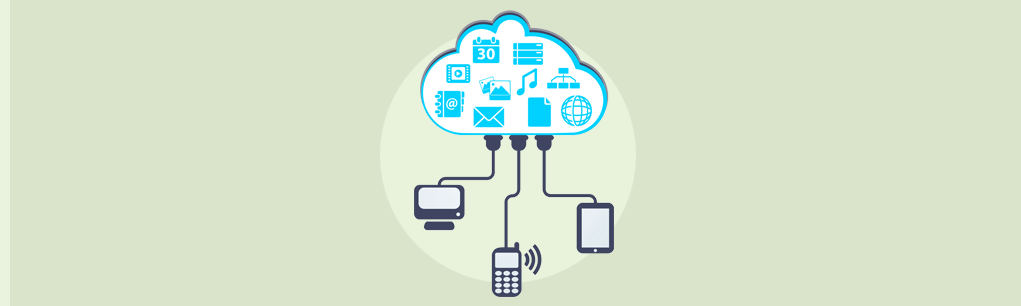
Human-Centered Design
This topic includes the following objectives:
This objective covers the evolution of design, including UX design (focused on user experience with a product or service), service design (the end-to-end customer journey), and relationship design (building connections).
Relationship design principles include engagement, connection, and social values. Strategies for enhancing relationships with customers, employees, and communities are discussed, along with compassionate, courageous, intentional, and reciprocal mindsets of relationship design. Conversation design encompasses the principles and techniques of conversations to establish improved customer relationships. The stages of conversation design include discovery, ideation, prototyping, and revision.
In the evolving landscape of user experience design, inclusivity has gained paramount importance as it is embraced by designers seeking to create user-friendly interfaces. Core principles of inclusive design, encompassing recognition of exclusion, learning from diversity, and solving for one while extending to many, will be foundational in nurturing empathy and inclusivity throughout the design process.Designers should understand the differences between designing with and designing for users, enabling effective strategies to create accessible and user-centric designs that cater to the broadest possible audience.
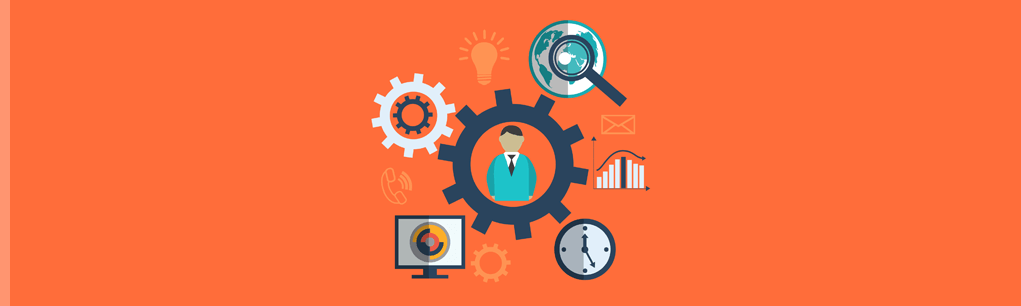
Declarative Design
This topic includes the following objectives:
Understanding standard objects, their functions, and relationships helps designers align the interface with users' expectations. Standard objects impact the user experience by enhancing productivity, data visibility, and collaboration. Customizations, such as custom fields, tailor core objects to specific requirements. By leveraging these techniques, designers create a personalized and user-centric experience.
Effective Salesforce UX design is ensures an intuitive and efficient user experience. Page Layouts define the arrangement and organization of data and components, while compact layouts condense essential record details to enhance productivity and reduce clutter. List Views provide a customizable and efficient way to present data to users. They allow users to filter, sort, and group records based on specific criteria, making finding and working with relevant data easier. Validation rules ensure data accuracy and guide users to enter the correct information.
Salesforce offers several features to enhance user experience and productivity. Global Search lets users to quickly find relevant information across objects, records, and files within the org, streamlining their workflow and saving time.
The Utility Bar provides easy access to frequently used tools, allowing users to perform common tasks without navigating away from their current page. Global Actions provide an efficient way to perform actions, such as creating new records or logging calls, from any page in Salesforce. As a social collaboration tool, Chatter facilitates real-time communication and collaboration among team members, promoting knowledge sharing and boosting engagement.
Learners will embark on a journey to grasp the full potential of Salesforce's rich capabilities in this complete lesson on Salesforce Lightning Experience customization and personalization. The class is organized around five main goals. First, learners will learn how to personalize the Lightning Experience Navigation Bar to streamline user access to important functions. User will then dive into the simple Lightning App Builder, where users can create customized Lightning pages without coding and optimize the user interface for multiple devices. Learners will also discover how to integrate Lightning Components into their Salesforce experience seamlessly. The lesson then delves into numerous Lightning page variations and introduces Kanban views for effective data visualization.
In the second part of the lesson, learners gain insight into Salesforce Consoles, including Sales and Service Consoles, and grasp the significance of Opportunity Stages in the sales process. Furthermore, they'll examine global configurations that influence the overall user experience. As a bonus objective, the lesson delves into the effective use of Path and Workspaces, empowering learners to create personalized user experiences and tailored environments for different teams. By the end of this lesson, participants will emerge with a deep understanding of Salesforce Lightning Experience customization, enabling them to create user-friendly and efficient interfaces within the platform.
Delve into the art of user engagement and crafting captivating and intuitive applications within the Salesforce ecosystem. Discover various engagement scenarios like onboarding, feature discovery, troubleshooting, and deeper learning, while evaluating components like guidance centers, prompts, and more to design interactive and user-centric interfaces. Explore push and pull methods, offering a nuanced understanding of how to effectively engage users using proactive and reactive approaches.
Built-in themes in Salesforce are pre-designed visual templates that provide a selection of color schemes and design styles for the user interface. These themes offer a quick and straightforward way to give the Salesforce organization a fresh look. On the other hand, custom themes allow organizations to create a unique and branded user experience by tailoring the interface to their specific design elements. With custom themes, organizations can choose their colors, logos, and more, ensuring a consistent and personalized appearance that aligns with their brand identity.

Testing
This topic includes the following objectives:
This objective provides a comprehensive exploration of user testing and validation techniques that can help UX designers gain the skills to create user-centered designs. This covers various validation methods, including usability testing, prototyping, surveys, focus groups, A/B testing, and card sorting, discerning their specific applications. The course delves deep into usability testing, defining its purpose and process and contrasting qualitative and quantitative approaches.
Moderation techniques such as Concurrent Think Aloud, Retrospective Think Aloud, Concurrent Probing, and Retrospective Probing are covered, highlighting their importance in gathering user insights. UX Designers will also master the art of qualitative usability testing, gaining proficiency in planning and executing effective tests. Throughout the course, emphasis is placed on best practices for user testing and validation, equipping learners to craft designs that prioritize user needs in a competitive design landscape.
This objective empowers UX designers and testers to craft seamless and inclusive digital experiences. It equips UX designers with knowledge to ensure accessibility, user-friendliness, and thorough testing across diverse scenarios. Different Accessibility Testing methods like screen reader navigation, color contrast validation, and keyboard usability, are also discussed.This module also dives into testing tools for simulating user interactions beyond traditional mouse actions and introduces varied testing environments to streamline workflows. The module concludes with mastering User Acceptance Testing (UAT) to validate products against user needs.
This topic will unveil the strategies for managing design changes, fostering iterative design processes, and facilitating stakeholder collaboration and communication. Additionally, the essential art of gathering and incorporating feedback is explored, ensuring design solutions that resonate with users are refined. The process of translating design choices into well-structured user stories is illuminated, serving as a comprehensive framework for design documentation. Lastly, usability testing techniques will be introduced to evaluate and enhance design changes to create seamless user experiences within Salesforce applications.

Salesforce Lightning Design System (SLDS)
This topic includes the following objectives:
Design systems are collections of guidelines and components that provide a consistent framework for designing user interfaces. Salesforce Lightning Design System (SLDS) is a design system created by Salesforce to help developers and designers build applications on the Salesforce platform with reusable components that align with Salesforce's branding and user interface principles.
Design patterns entail standardized solutions for frequent design challenges. They provide efficient ways of solving specific design challenges. Design specifications are detailed documents outlining the precise design guidelines and providing clear instructions for developers to implement the design concepts accurately.
The Salesforce Lightning Design System (SLDS) is built upon four fundamental elements. Design tokens are named entities storing visual design attributes like colors and spacing. Utilities offer a collection of CSS classes for rapid layout and alignment adjustments. Guidelines provide comprehensive instructions on implementing design patterns and interactions. Blueprints comprise of static, framework-independent HTML and CSS components for building user interfaces.
Together, these elements form the foundation of SLDS for efficient, consistent, and accessible design and development.
Lightning Web Components (LWC) are a framework for building web components in the Salesforce platform. They are part of Salesforce's Lightning Component Framework and were introduced to simplify and enhance the development of custom user interface components for Salesforce applications.
Lightning Web Components are built using standard web technologies such as HTML, CSS, and Javascript, making them easy to create and maintain.
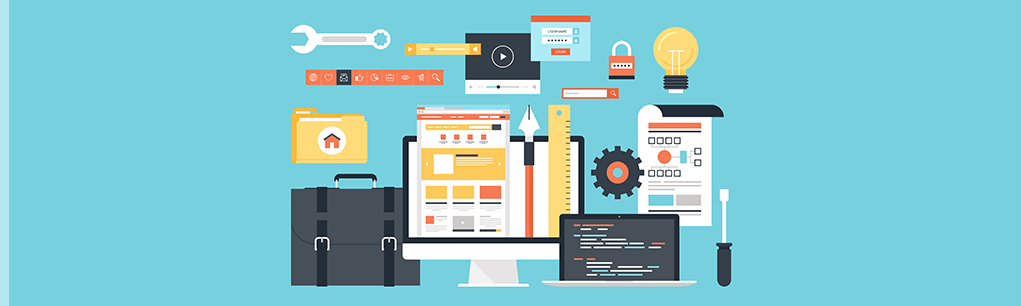
To prepare successfully for the certification exam, we recommend to work through our
User Experience Designer Study Guide and User Experience Designer Practice Exams
User Experience Designer
Study Guide
Every topic objective explained thoroughly.
The most efficient way to study the key concepts in the exam.
User Experience Designer
Practice Exams
Test yourself with complete practice exams or focus on a particular topic with the topic exams. Find out if you are ready for the exam.
Copyright 2025 - www.FocusOnForce.com
Copyright 2025 - www.FocusOnForce.com
