Salesforce Advanced Administrator
Certification Guide
The Advanced Administrator Certification is a credential developed for Salesforce professionals who have experience in designing advanced setup and configuration solutions on the Salesforce platform and are looking to verify their expertise. Working experience of the product is important for this certification in particular as it is designed specifically for professionals who can devise a solution for a particular customer scenario.
Key Facts
The exam is made up of 60 multiple choice questions
105 minutes to complete
The passing score is 65%
The Salesforce Administrator credential is a prerequisite
Cost is USD $200 and the retake fee is is USD $100 if you are unsuccessful
This information will assist everyone who is interested in becoming a certified Advanced Administrator and includes an overview of the core topics in the exam.
There are 7 areas of knowledge that are covered by the Salesforce Advanced Administrator certification.
Objective | Weighting |
|---|---|
Security and Access | 20% |
Object and Applications | 19% |
Auditing and Monitoring | 10% |
Cloud Applications | 11% |
Data and Analytics Management | 13% |
Environment Management and Deployment | 7% |
Process Automation | 20% |

Advanced Administrator
Certification Contents
The following are the core topic areas of the Advanced Administrator certification and what you’re expected to know:
Security and Access
Security and Access is the area of knowledge that carries the largest weight, so exam takers should know it well. This includes record access (e.g. Sharing model, controlled by parent, grant access by hierarchies, dashboard and report folders access, email folder access) and field-level security. Exam takers need to know custom profiles, permission sets, and delegated administration, and when it is appropriate to use each of them.
Territory management is also included in this section and the data security implications surrounding this tool. Territory management is appropriate for those organizations that need to base their account record sharing on some characteristics of the account, instead of the usual owner and role hierarchy method of sharing.
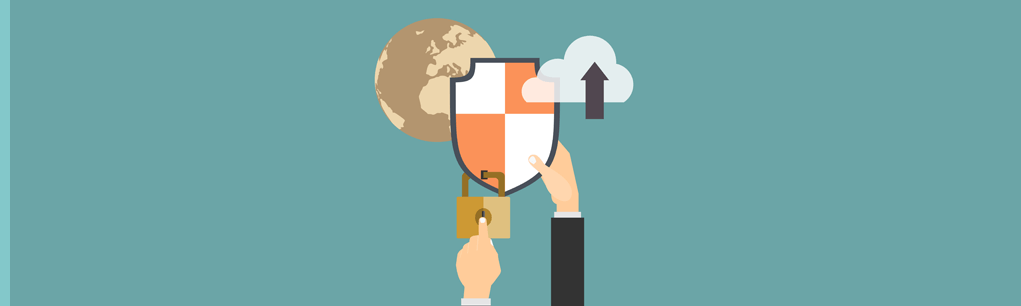
Extending Custom Objects and Applications
When building custom objects, it is often the case that the object needs to be related to another standard, custom, or external object. In this section, exam takers need to know the different types of relationships that can be used to extend custom objects and the considerations related to their usage. In particular, exam takers need to know the 3 types of relationships, master-detail, many-to-many, and lookup as well as the features and differences between them (.e.g. Using a junction object in a many-to-many relationship).
In addition, this section also covers other configuration features for Salesforce objects such as related list, record type, schema builder, and object creator. Lastly, it covers the native solutions available in Salesforce to enhance and extend the end-user interface and experience. These include the app manager, lightning app builder, dynamic forms, standard lightning page components, console, and lightning page analyze button.

Auditing and Monitoring
As a leveling-up Salesforce administrator, an advanced administrator must be aware of the following key auditing features: setup audit trail, login history, record modification fields, field history tracking, and debug logs. This topic also covers the tools used by an organization for monitoring purposes, enabling the troubleshooting and monitoring of security settings. Some of the tools that are discussed in this section are the Health Check, Security Center, Optimizer, and Jobs monitoring pages. Each of these features is used on specific applications and requirements.
In addition, part of this section tackles some of the relevant data protection and privacy laws that apply to the handling of customers’ information and the key Salesforce features that enable organizations to maintain their compliance with these regulations.

Cloud Applications
In this area, exam takers are required to understand how to maintain and customize some features specific to the Sales Cloud such as products, price books, schedules, and quotes. Forecasting features are also tackled here such as forecast categories, hierarchy, and quotas. In addition, more specific capabilities of Territory management are covered here.
This area also covers different Service-Cloud-specific features such as service entitlements and processes, and support agent interaction features such as Chat, Case Feed, Service Cloud Console, Experience Cloud sites, and Omni-Channel. Salesforce Knowledge is also an important topic including article record types and data categories.
Salesforce has a suite of products that extends the functionality of both the Sales and Service cloud. It involves declarative solutions, programmatic solutions, and third-party apps. Some of the products that can make the cloud platforms more robust include High-Velocity Sales, Salesforce Inbox, Outlook and Gmail integration, Salesforce Maps, Quip, Sales Cloud Einstein, Sales Console, Field Service, Einstein for Service, Experience Builder, Salesforce Mobile App, and Tableau CRM.
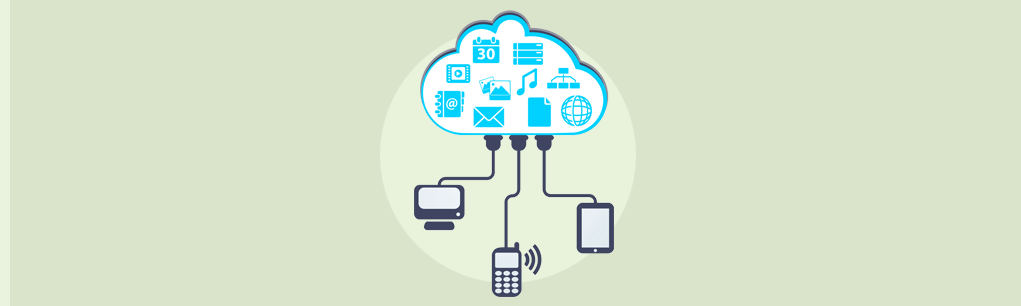
Data and Analytics Management
Data Management consists of both improving and enriching data quality, by using manual processes to encourage clean and accurate data to be imported into an org. It also involves using reports to validate correct data imports and apps from the AppExchange to help prevent and find duplicates. Part of enriching a database is to extend data with external information. This is where an administrator must consider and be aware of using third-party integration apps to enable one system to be the single source of truth and allow seamless data exchange between systems. This area covers different tools and methods for importing data into Salesforce (data import wizard, data loader, and external ID).
Managing data also includes the methods to connect to, access, backup/restore, or archive data outside of the Salesforce platform. (big objects, data warehouse, external objects, data lakes, third-party solutions, and Salesforce Connect).
On the other hand, Analytics management refers to utilizing Salesforce Reports and Dashboards capabilities to meet business requirements. Some of the key topics to study are custom report types, reporting snapshots, complex charting, custom summary formulas, bucketing, joined reports, cross filters, dynamic dashboards, dashboard filters.

Environment Management and Deployment
Environment management includes the options for moving metadata e.g. configuration and apex code between environments. The two most important tools that exam takers should focus on are change sets and the basic Salesforce extensions for Visual Studio Code. It is also important to have knowledge of sandboxes and managed/unmanaged packages. As certified Administrators and aspiring to be advanced Administrators, exam takers are expected to understand and know the capabilities and best practices for using change sets.

Process Automation
In this area, exam takers should know the various automation tools and the best tool or combination of tools available for a solution. These include process builders, flow, formula fields, and approval processes. It is also important for examinees to know how to troubleshoot process automation, especially, approval processes and flows. An individual aiming to be a certified Advanced Administrator must also be aware of when to use programmatic techniques based on given business requirements. Lastly, it is also important to know the effects and considerations surrounding the order of execution when using automation tools.
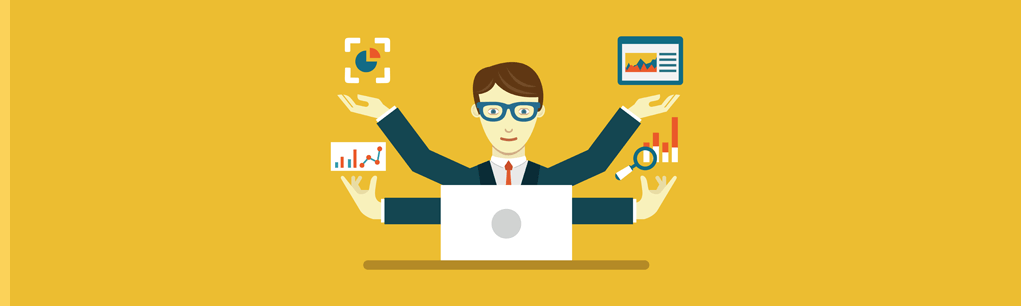
To prepare successfully for the certification exam, we recommend to work through our
Advanced Administrator Study Guide and Advanced Administrator Practice Exams
Advanced Administrator
Study Guide
Every topic objective explained thoroughly.
The most efficient way to study the key concepts in the exam.
Advanced Administrator
Practice Exams
Test yourself with complete practice exams or focus on a particular topic with the topic exams. Find out if you are ready for the exam.
Copyright 2025 - www.FocusOnForce.com
Copyright 2025 - www.FocusOnForce.com
