Salesforce Experience Cloud
Certification Guide
The Salesforce Experience Cloud (formerly called “Community Cloud”) certification is a credential developed for Salesforce professionals who have experience in implementing Experience Cloud solutions on the Salesforce platform and are looking to verify their expertise. Working experience of the product is important for this certification in particular as it’s designed specifically for professionals with knowledge of implementation.
* NOTE : In April 2021, Salesforce renamed “Community Cloud” certification to “Experience Cloud” certification. According to our analysis, 80% of the content in the exam is the same, and a few new topics were added. We have updated the content and added the new topics. You can learn more about these changes from the official Salesforce release note.
Key Facts
The exam is made up of 60 multiple choice questions and 5 unscored questions
105 minutes to complete (including the unscored questions)
The passing score is 65%
The Salesforce Administrator credential is a prerequisite
Cost is USD $200 and the retake fee is is USD $100 if you are unsuccessful
This guide will explain everything you need to think about if you’re interested in becoming Experience Cloud certified and the core topics of the exam.
In Experience Cloud, there are 8 topics covered. Administration, Setup and Configuration is the area with the highest weighting at 25%. As it is weighted highest, this is an area that you must focus on to do well in the exam.
Objective | Weighting |
|---|---|
User Creation and Authentication | 13% |
Templates and Themes | 10% |
Sharing, Visibility and Licensing | 17% |
Experience Cloud Basics | 8% |
Customization Considerations and Limitations | 7% |
Branding, Personalization and Content | 15% |
Administration, Setup and Configuration | 25% |
Adoption and Analytics | 5% |

Experience Cloud Topic Weighting Chart
Experience Cloud (formerly “Community Cloud”)
Certification Contents
The following are the core topic areas of the Salesforce Experience Cloud certification and what you’re expected to know:
Administration, Setup and Configuration
This topic has the highest weighting and includes the following objectives:
- Apply the steps for implementing Channel Sales Partner Relationship Management (PRM).
- Describe the capabilities of different Experience deployments and migrations.
- Describe how to enable and activate an Experience.
- Given a scenario, recommend and implement Delegated External User administration.
- Determine the steps to build a public Experience.
- Determine steps to configure and setup Topics.
- Apply ticketing and Service Cloud capabilities for Experience Cloud.
The implementation process for channel sales partner relationship management (PRM) can consist of stages such as channel strategy development, PRM portal setup, setting channel goals, recruitment and on-boarding, and channel management and growth. A PRM portal can be built using the Partner Central template. Various features such as on-boarding, lead distribution, deal registration, and marketing development funds (MDF) can be configured in the portal. Salesforce products such as Service Cloud, Marketing Cloud, Tableau CRM, and Salesforce CPQ can also be integrated. A roadmap can be followed for building the portal based on the business requirements.
To use an Experience Cloud site, it must be first enabled and activated. 'Digital Experiences' must be enabled in Setup to begin building Experience Cloud sites. As part of enabling Digital Experiences, a domain name can be specified for the experiences if enhanced domains aren’t enabled in the org. Enabling enhanced domains allows including the My Domain name in the URL used by Experience Cloud sites. Digital Experience Settings can also be configured.
Either Change Sets or the Metadata API can be utilized for deploying an Experience Cloud site. It is important to understand the high-level process for migrating a site from one org to another and the metadata types associated with site deployment. Using Change Sets is considered the best option for deploying a site between related orgs due to its ease of use; however, there are several considerations for using them. To migrate a site between unrelated orgs, Salesforce Extensions for Visual Studio Code with Salesforce CLI, which makes use of Metadata API, can be used. Deploying an Experience Cloud site requires using three metadata types, namely, Network, CustomSite, and SiteDotCom or ExperienceBundle. A Lightning Bolt Solution can also be used to create an Experience Cloud site based on a template that has been customized according to an industry-specific use case.
This category also highlights the capabilities of delegated external administrators and the steps for building a publicly accessible Experience Cloud site by setting up a guest user profile and public pages. Other objectives in this category require exam takers to have knowledge about creating and configuring topics and the ticketing and Service Cloud capabilities in an Experience Cloud site. Topics are used to organize articles and underline significant discussions within a site. Specific capabilities of Service Cloud can be applied in Experience Cloud sites to build a robust customer service platform. For example, Lightning Knowledge, case forms, Ideas, and Chatter Questions can be implemented.

Sharing, Visibility and Licensing
This topic has the second-highest weighting and includes the following objectives:
- Given a scenario, set the correct user visibility in an Experience.
- Given a scenario, set the correct object visibility in an Experience.
- Recommend the Declarative Sharing options that could be leveraged for an Experience.
- Given a scenario, implement external account relationships for an Experience.
- Given a set of requirements, evaluate which external license type(s) to use.
- Given a scenario, determine a security model based on an Experience use case.
- Describe roles for external users.
It covers the options available and the best practices for giving external users access to site features and data. Access to Experience cloud sites can be categorized into authenticated and unauthenticated. Granting access to authenticated users requires purchasing site licenses. Authenticated users need to log in to access the site, while unauthenticated users are considered guest users. Different licenses are available for different business needs.
Profiles and permission sets can be used to give access to Salesforce objects. Several declarative sharing options are available to extend record access to external users, such as sharing rules, sharing sets, share groups, Super User Access, roles, and organization-wide sharing defaults. On the other hand, various settings can be configured to control user visibility based on business needs. For example, a setting can be enabled when an org needs to allow interactions between site members.
Another objective in this category focuses on sharing account information with external users. Account Relationship Data Sharing Rules are used to control how this information is shared. These rules allow sharing object records related to an account, such as cases, opportunities, and contacts.
The topic about determining a security model exposes exam takers to different scenarios and business requirements about administering sharing access using native Salesforce features.
When setting up an Experience Cloud, consideration needs to be given to how to share Salesforce object data with users in a site and how to provide record access to high-volume site users, as well as security options related to collaboration, authentication, and setup of a partner or customer site.
The security model includes considerations such as the type of community license which determine which sharing features are available. For example, advanced sharing is not available in a Customer site. In Customer sites, sharing sets are the method used to grant users access to records associated with their accounts or contacts. The external sharing model can be enabled for external users. As with internal users, profiles are used with external users to determine the standard and custom object permission, features and capabilities that can be accessed by the user.
A Public site can be set up using a guest user profile and visibility settings. The guest user profile can be used to open up or limit access to a site's content. All site pages can be made publicly visible by default. It is also possible to set access level for each site page regardless of the site's default visibility.

Branding, Personalization and Content
This topic includes the following objectives:
- Modify an experience within the Experience Builder.
- Explain the capabilities of Search within an Experience.
- Implement Salesforce CMS content into an Experience.
- Given a scenario, make articles visible or accessible in an Experience.
It describes the capabilities and customization options available for three different but related features: Builder, Search, and Salesforce CMS. There are different ways Experience Builder can be used to customize the look and feel of an Experience Cloud site and match it with the company branding. It is used to customize Experience Cloud sites that use an Experience Builder template (templates other than Salesforce Tabs + Visualforce). Layouts, colors, fonts, images, sizes, and actions can be customized.
Experience Builder is used to customize sites using a template design. It can be used to customize the look and feel of a site and match it with company branding. Logos and header colors can be added, as well as the color scheme.
Experience Builder can be used to customize navigation in a site. The menu can be used to effectively guide users through the site. The menu can include links to site pages, URLs, navigational topics or Salesforce objects. Headers can also be created to further nest groups of items in the menu.
The search capabilities available within an Experience Cloud site depend on the type of template used to create the site. Various native features can be used to enhance the user search experience, such as lemmatization and expanded queries. Moreover, synonym groups can be created to make search results more relevant. Federated Search can be set up to use external search providers.
Salesforce CMS is a content management system offered by Salesforce which allows users to build and share content, manage multi-language content versions, and control content creation permissions. CMS Connect is a way of connecting an external Content Management System to a site for reusing its assets. A CMS connection is established in order to use this feature. It can be used to customize an Experience Cloud site and keep its branding consistent. Personalized content from Adobe Experience Manager (AEM) can be connected to a site using CMS Connect.
Salesforce features can be used in a site to deliver targeted web or data content to users. Salesforce Files Connect allows access to external data sources such as Google Drive. CMS Connect is a way of connecting a Content Management System to a site for reusing its assets. Page variations are used to create different versions of a site page which can be assigned to different audiences and groups.
In a Site, topics can be setup and configured. Topics can be mapped to Knowledge articles using data categories. Topics can be used to structure site articles and content. There are two kinds of topics, navigational topics and feature topics. Feature topics are shown on the site home page as a tile. In Experience Workspaces > Content Targeting > Automatic Topic Assignment, a topic can be assigned to all articles that are published under a specific data category. All articles that are then created under that data category will be assigned the mapped topic. Topics can be added or removed from articles in the Article Management section of Experience Workspaces > Content Targeting.
There are 4 main steps to configure and set up Knowledge within a Site. First, security settings to access Knowledge need to be configured in profiles or permission sets. Then, for Tabs + Visualforce communities, the Knowledge tab needs to be added. Then Data Categories are setup to organize Knowledge articles and allow access to users via profiles and permission sets. Finally data categories and channels are set in each article to control which articles are available to the site.
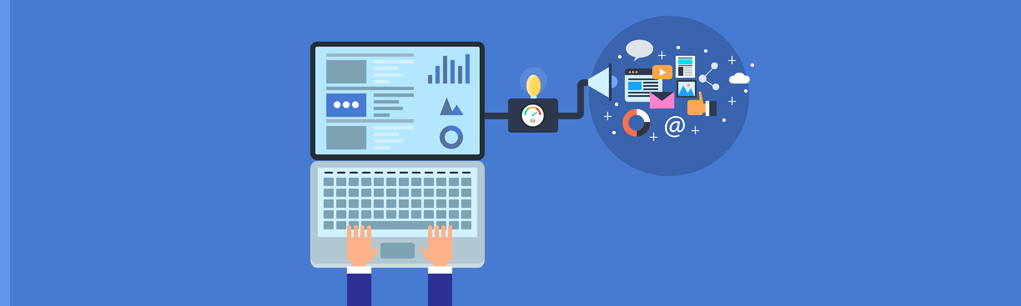
User Creation and Authentication
This topic includes the following objectives:
- Describe the different ways users can be created, such as manual, Data Loader, Self-Registration, Just-in-Time (JIT) provisioning.
- Given a scenario, determine how to properly set up a user for an Experience.
- Describe options for Single sign-on.
- Apply the steps for enabling partner and customer users for Experiences.
- Identify how to grant users access to an Experience.
Various options are available to create Experience Cloud Site users, including manual provisioning, using Data Loader to mass create users, self-registration, and Just-in-Time (JIT) provisioning. An external user of an Experience Cloud site begins as a contact associated with an account, which is then turned into a licensed user. On the other hand, internal users are provisioned through profiles or permission sets.
Different options for setting up Experience Cloud site login are also available. Social Login can be set up to allow users to log in using a social account. It is also possible to brand a login page and customize the login experience of a user. Other options include specifying a custom logout URL and choosing custom Change Password and Forgot Password pages. Passwordless login can be set up to allow users to log in with a code instead of a password.
To allow external users to log in using their third-party credentials, Salesforce can be configured as the service provider and an identity provider can be defined with SAML. SAML Single Sign-On can be configured in Setup. An authentication provider can be used for Single Sign-On if access to the user’s data is required. Salesforce provides various predefined authentication providers, including Google and Facebook. However, a custom authentication provider can also be set up.
There are certain steps required for enabling partner and customer users for Experiences. Similar steps are required for setting up customer and partner users, but a role can be selected if the user’s license is Partner Community or Customer Community Plus.
There are various options available for setting up site logins to meet site user login requirements. Self-registration can be set up to allow guest users to join a community. Social Login can be set up to allow users to log in using a third-party account. An organization’s existing single sign-on capability can be extended to a site using SAML. It is also possible to brand a login page and customize login experience of a user. Other options include specifying a custom logout URL and choosing custom Change Password and Forgot Password pages.
Salesforce features can be used in a site to deliver targeted web or data content to users. Salesforce Files Connect allows access to external data sources such as Google Drive. CMS Connect is a way of connecting a Content Management System to a site for reusing its assets. Page variations are used to create different versions of a site page which can be assigned to different audiences and groups.
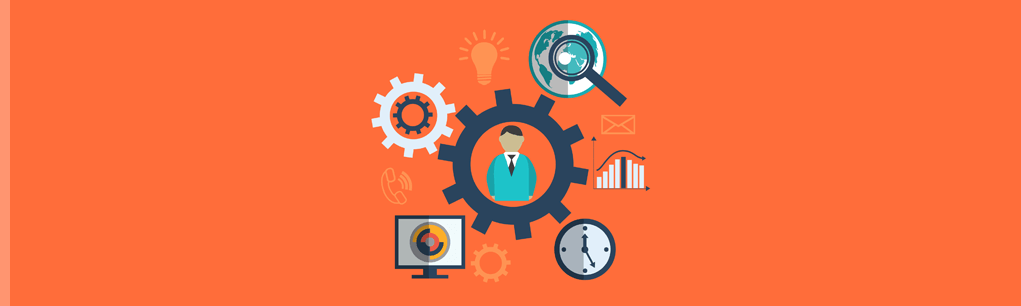
Templates and Themes
This topic includes the following objectives:
- Given a scenario, select the appropriate theme for an Experience.
- Given a scenario, identify the right Template for the Experience.
- Apply packaging, exporting, and importing a template.
- Assess the use of lightning bolts in Experiences.
Themes and Templates work hand-in-hand to create rich and branded sites. A theme defines the style and flow of an Experience Builder site. A template provides a collection of components to build responsive sites without coding. Themes and templates can be reused by exporting the customized template and either using it in the Experience Creation wizard to build a similar site or including it in a Lightning Bolt Solution. A Lightning Bolt Solution can be used to distribute a combination of Experience Cloud template, pages, flows, and custom Lightning Apps.
insights.

Experience Cloud Basics
This topic includes the following objectives:
- Illustrate the reasons for creating or utilizing an Experience for a specific use case.
- Identify most common personas for Experience Cloud.
- Assess the common types of external accounts and how they are used in an Experience.
- Apply features and functions of Workspaces for building an Experience.
Experience Cloud allows the creation of digital experiences for customers, partners, and employees. Various types of digital experiences can be created, such as portals, websites, help centers, forums, and mobile apps. Experience Cloud sites can be built to offer these experiences to internal or external users. They allow convenient collaboration among the users, making business processes more efficient. Chatter Questions allows the users to ask questions and receive answers. Experience Cloud sites can be customized according to business requirements. A suitable template can be selected to build a site.
Site users can be categorized into four different personas according to the activities they perform within the site. Experience Cloud personas include end-users (customers, partners, employees, and guest users), Experience Cloud site managers, Experience Cloud site admins, Experience Cloud site builders, and Experience Cloud site moderators. Customer and partner users are end-users who exist as contacts associated with accounts. There are certain considerations for enabling accounts and contacts to allow external users to access an Experience Cloud site.
Workspaces provide access to a number of features in one place, including Experience Builder, Moderation, Administration, Gamification, Content Management, and Dashboards.
Experience Builder is used to customize sites using a template design. It can be used to customize the look and feel of a sites and match it with company branding. Logos and header colors can be added, as well as the color scheme.
Experience Builder can be used to customize navigation in a site. The menu can be used to effectively guide users through the site. The menu can include links to site pages, URLs, navigational topics or Salesforce objects. Headers can also be created to further nest groups of items in the menu.
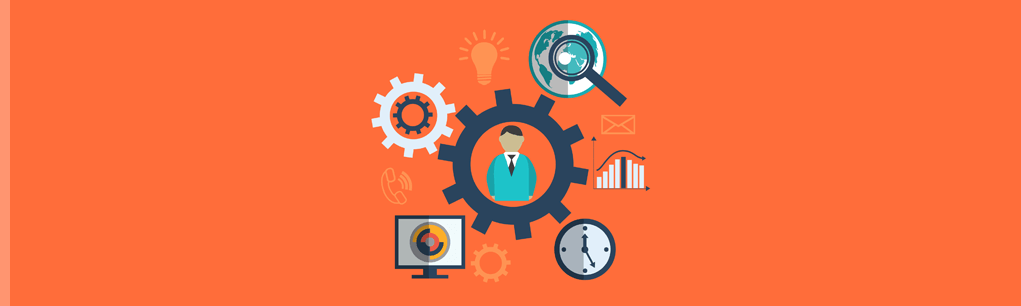
Customization Considerations and Limitations
This topic includes the following objectives:
- Explain limitations across all Experiences.
Various limits apply to a customer, partner, or employee site, in relation to licensing, user, usage, roles, moderation, and configuration. Limits are in place due to the Salesforce multi-tenant environment (sharing the same resources with many other Salesforce users) and can negatively affect the performance of an org if exceeded.

Adoption and Analytics
This topic includes the following objectives:
- Apply the steps to set up Experience dashboards and insights.
- Analyze and apply Experience Moderation features.
- Given a scenario, employ fundamental best practices for adoption and engagement.
An Experience Cloud site is a place where users can collaborate by engaging in discussions, asking questions, and providing feedback. Users can flag inappropriate content and also review their content prior to publication. Moderators and moderation rules can help keep an Experience Cloud site stay on track with all the user content.
User adoption and engagement are measured through reporting. Reports and dashboards are set up in a Salesforce org, and then mapped in an Experience Cloud site as dashboards and insights. Dashboards and insights provide an Experience Cloud site manager an overview of engagement, adoption, and use of the Experience Cloud site. Salesforce provides a downloadable package available on the AppExchange, and custom dashboards and insights can also be created.
Dashboards and insights provide an Experience Cloud site manager an overview of engagement, adoption and use of the Experience Cloud site. Salesforce provides a downloadable package available on the AppExchange, and custom dashboards and insights can also be created. Dashboards and Insights can be used to view Experience Cloud site data in two different ways.
DASHBOARDS
Dashboards are a collection of reports and charts displayed graphically to highlight specific required analytics data. In a Experience Cloud site, Dashboards can be accessed by selecting Dashboards in Experience Workspaces.
INSIGHTS
Insights are reports to help monitor activity in an Experience Cloud site that sit within a dashboard. With insights, moderation tasks can be managed, engagement can be promoted, and adoption can be driven.
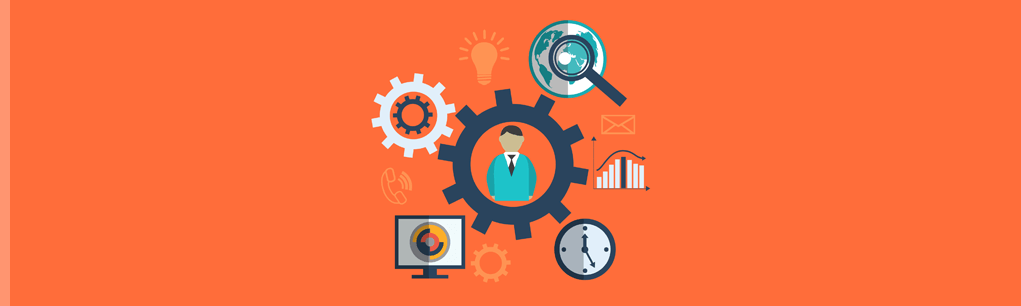
To prepare successfully for the certification exam, we recommend to work through our
Experience Cloud Study Guide and Experience Cloud Practice Exams
Experience (Community) Cloud
Study Guide
Every topic objective explained thoroughly.
The most efficient way to study the key concepts in the exam.
Experience (Community) Cloud
Practice Exams
Test yourself with complete practice exams or focus on a particular topic with the topic exams. Find out if you are ready for the exam.
Comments
You must be logged in to post a comment.
Copyright 2026 - www.FocusOnForce.com
Copyright 2025 - www.FocusOnForce.com

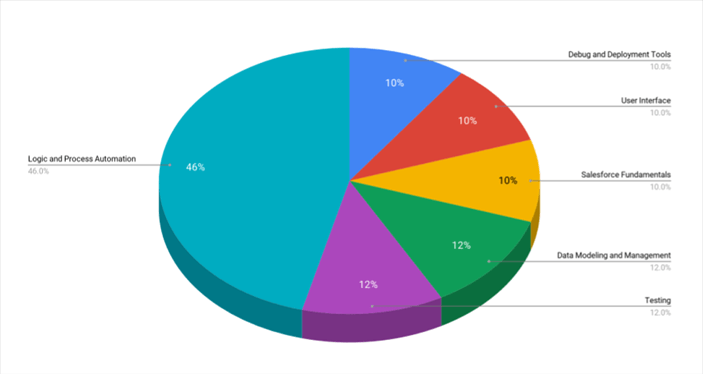
Hello Focus on Force Team,
I’m planning to get Cert of Salesforce Experience Cloud on next month,
Does Experience (Community) Cloud Practice Exams update to date? because of all comments here is one year ago.
Hello sfdc! The materials on the Experience Cloud Practice Exams are all up to date and aligned to the official Exam Guide.
Hi Sara
Is this module update with Experience cloud updates?
Hi Sachin, yes, our materials are updated and aligned with the official exam guide for Experience Cloud (formerly Community).
Hello Focus on Force, I am getting ready to study for my Community cloud exam. I’ve used FOF for previous exams successfully. I was told by a colleague that used FOF for Community Cloud that the course information covers mostly Classic and he said on his exam that all the information was on LEX. Have you updated your Community Cloud to reflect LEX focus?
Thanks
Todd
Hi Todd,
The Community Cloud exams reflects Lightning Experience, although most topics are UI independent.
was the course updated? dont want to purchase if it is totally out of date.
Hi Andrew,
The materials are updated with each release and also when users provide feedback.
I cleared by Community Cloud certification today, thanks Focus on Force for the great study material and practice exams
Way to go, John! We are glad to hear that the materials helped.