Salesforce CPQ Administrator Certification Guide
(Formerly: CPQ Specialist)
The CPQ Administrator Certification caters to individuals experienced in implementing the Salesforce CPQ solution. This certification is intended for Salesforce customers, partners, and employees seeking to validate their skills and knowledge in designing, building, and executing quoting flows through the Salesforce CPQ platform. Upon earning this credential, Salesforce Certified CPQ Administrator will demonstrate proficiency in creating bundle configurations, pricing, output documents, and managing renewals and amendments.
Key Facts
The exam is made up of 60 multiple choice questions
105 minutes to complete
The passing score is 65%
There are no prerequisites
Cost is USD $200 and the retake fee is is USD $100 if you are unsuccessful
This information will assist you if you’re interested in becoming CPQ Administrator certified and includes an overview of the core topics in the exam.
There are 8 areas of knowledge that are covered by the CPQ Administrator certification.
Objective | Weighting |
|---|---|
CPQ Platform | 23% |
Bundle Configurations | 17% |
Pricing | 16% |
Quote Templates | 7% |
Product Selection | 7% |
Orders, Contracts, Amendments, and Renewals | 15% |
Products | 11% |
Approvals | 4% |

CPQ Administrator Topic Weighting Chart
CPQ Administrator
Certification Contents
The following are the core topic areas of the CPQ Administrator certification and what you’re expected to know:
CPQ Platform
This topic includes the following objectives:
In Salesforce CPQ, Price Rules enable automatic price calculations and field updates based on the specified criteria. The key components of a price rule include Evaluation Scope, Price Conditions, and Price Actions. The Evaluation Scope of a rule can be set to Calculator or Configurator. The Calculator Evaluation Event field can be used to specify the action(s) that cause the evaluation of a rule within the quote line editor. Similarly, the Configurator Evaluation Event field can be used to specify the evaluation event for the configurator. Price Conditions are used to specify the criteria for applying actions, while Price Actions perform updates based on these conditions. Lookup Objects and Lookup Queries are used to fetch data for rule evaluation. Summary Variables aggregate numerical data using math functions and can be used in price conditions and actions. Proper configuration and troubleshooting ensure that price rules work as expected and provide accurate calculations.
Salesforce CPQ utilizes various functionalities to calculate pricing within quotes. The Advanced Quote Calculator performs calculations in response to user or automated actions to determine quote and quote line prices. The quote calculation sequence consists of several steps performed by CPQ to finalize pricing, involving multiple rounds of calculations and evaluations.
Quote Line Pricing fields determine different price points like List Unit Price, Regular Unit Price, and Net Unit Price. The Price Waterfall is a multi-step process that utilizes Quote Line pricing fields to calculate the net price of a quote line; each price from top to bottom affects the next price down. The quote calculation sequence also applies to price rules. The sequence of price rules that use the same event can be defined using the Evaluation Order field. Similarly, the sequence of price actions associated with a rule can be defined using the Order field.
Salesforce CPQ provides various features for managing user access and customizing the user interface to meet specific business needs. Administrators can clone, customize, and assign CPQ permission sets based on user roles. Record Types can be utilized for the different processes or stages of an object such as Quote. Page Layouts for objects like Opportunity and Quote can be customized. Field sets, including 'Line Editor' and 'Summary Fields' on the Quote Line object, can be edited to address specific business requirements. Special fields like ‘EditLinesFieldSetName’ can be created on the Quote object to enable dynamic display of fields in the Quote Line Editor using custom field sets. These configurations ensure users can efficiently fulfill their job requirements.
Salesforce CPQ facilitates data flow and synchronization across different objects using features like quote sync and twin fields. When the first quote is created from an opportunity, quote lines are generated for each opportunity product. Syncing is enabled by selecting the Primary checkbox on a quote. Twin fields allow automatic passing of custom field values between related CPQ objects, ensuring data consistency. For example, a custom field with a matching field type and API name can be created on the Product and Quote Line objects to pass its value from products to quote lines. Administrators must consider troubleshooting steps when opportunity products fail to sync. They should avoid using a restricted picklist field as one of the twin fields to prevent error messages in the line editor.
Understanding the Salesforce CPQ object data model is crucial for effective data migration. The CPQ data model comprises several objects such as Product, Product Option, Product Feature, Product Rule, Price Rule, and Quote Template. Several CPQ objects are related . o one another via lookup and master-detail relationships. During data migration, it's essential to consider these dependencies and object relationships to ensure records are migrated in the correct sequence. For instance, products must be migrated before product features, and product features must be migrated before product options. Properly managing CPQ data migration from one environment to another, like from sandbox to production, is necessary to ensure the successful implementation of CPQ functionality.
Salesforce CPQ can be configured for localization and multi-currency to support international customers and users. Multi-Language Translations can be enabled to allow translations in the Quote Line Editor, Product Selection, Configurator, and output documents. The Translation Workbench can be used to provide translated values for custom field names, picklist values, and help messages, while custom labels can be defined for buttons and error messages. The Salesforce CPQ translation process can be utilized to translate text fields on records of objects such as Template Content and Quote Term. The Translate button on a record’s detail page can be clicked to provide translated values of fields. When an org uses multiple currencies, the currency of a new primary quote is inherited from the opportunity. A primary quote must have the same price book and currency as its parent opportunity. A price book can contain prices of products in multiple currencies.
When configuring Salesforce CPQ, determining the necessary package-level settings is crucial for aligning CPQ features with business requirements. The Salesforce CPQ Package Settings Editor provides access to various tabs for configuring CPQ settings.
The Line Editor tab provides access to various settings for the Quote Line Editor, such as Actions Column Placement. The Pricing and Calculation tab can be accessed to enable real-time calculations and setting the Unit Price Scale. Subscription Term Unit and Subscription Prorate Precision can be specified in the Subscriptions and Renewals tab. The Require Approved Quote checkbox can be enabled in the Order tab to require primary quote approval before an order can be generated. Other settings include Product Results Group Field Name and Triggers Disabled, which are available in the Additional Settings tab.
The Salesforce CPQ managed package can be installed seamlessly within a Salesforce org. Installation involves clicking an installation link that can be accessed via the Salesforce Quote-to-Cash page and authorizing the CPQ calculator post-installation. Basic setup includes steps such as configuring package settings and customizing the page layouts of objects such as Opportunity and Quote. Important considerations include ensuring that the user authorizing the CPQ calculation service is a non-human admin user with the appropriate permissions for accessing the CPQ Quote and all related objects.
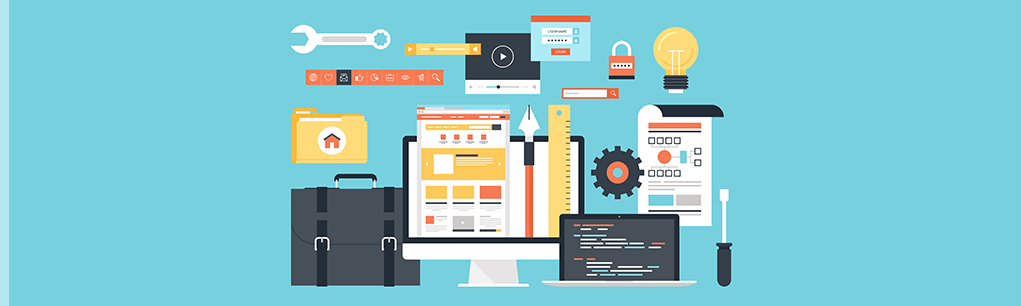
Bundle Configurations
This topic includes the following objectives:
In Salesforce CPQ, a product bundle can be set up by creating a bundle parent record, product options, product features, option constraints, and configuration attributes. Product options are the individual items that can be selected within a bundle, and product features group similar options together. Fields such as Min Options, Max Options, and Option Selection Method are used to enforce option selection. A configuration attribute is a field representation that allows users to specify additional details that are applied to all matching fields within the bundle. A global attribute can be assigned to any product options in any number of bundles. An option constraint ensures compatibility between product options by enabling or disabling an option relative to another option.
In Salesforce CPQ, Product Rules can be created to perform automated actions or display messages during configuration and quoting processes. A Product Rule record defines the business logic, evaluates product options, quotes, or quote lines against specified conditions, and performs actions in response. The Type field of a product rule can be set to Selection, Validation, Alert, or Filter. The Scope and Evaluation Event of a product rule determine where and when it should be applied. Error Condition records are used to trigger rules based on fields, configuration attributes, or summary variables. Product Actions can be created to execute specific actions based on rule evaluations. Lookup Queries are used to retrieve data from custom objects to drive different rule behaviors.

Pricing
This topic includes the following objectives:
In Salesforce CPQ, there are multiple pricing strategies to accommodate various business needs. Various pricing tools are available to adjust or replace the prices of products in price books. Block Pricing is used to calculate prices based on quantity ranges, while Percent Of Total Pricing bases product prices on a percentage of other products on the quote. Option Pricing allows setting a specific price when a product is sold within a bundle. Cost Plus Markup Pricing can be used to allow sales reps to add a markup value to a product's cost. Contracted Prices can be created to set up account-specific prices.
In addition, various discounting tools are available to apply discounts to product prices. Discount Schedules can be created to establish volume-based discounts. A sales rep can manually specify Additional Discount, Partner Discount, and Distributor Discount. Pricing can also be set up for products sold as subscriptions. CPQ uses a prorate multiplier to calculate the prices of subscription products.
Pricing outcomes in Salesforce CPQ are determined by several factors, such as pricing method, proration, discount schedules, manual discounts, and contracted prices. Each of these factors is utilized for quote line calculations in specific ways. For instance, a prorate multiplier is applied to the List Unit Price of a product based on the quote’s subscription term relative to the product’s default term. The price calculation for a product that uses Percent Of Total pricing is based on the value of the Percent Of Total Base field. Discount schedules, including Slab and Range discount schedules, apply volume-based discounts to quote line quantities. Contracted pricesoverride list prices, and a discount schedule associated with a contracted price takes precedence over others.

Quote Templates
This topic includes the following objective:
In Salesforce CPQ, a Quote Template can be set up to generate quote documents based on specific business needs. Quote templates allow the inclusion of essential details like line items, specific content sections, and additional documents. Template Section records can be created to define blocks of information for different types of Template Content. Line Column records can be created to define which Quote Line fields are used to present product data within quote documents. Conditional Print Field and Group Field can be used to conditionally display or group information. The Additional Documents related list can be used to add additional PDF documents. Quote Term records can be created to define the terms and conditions that should be displayed in quote documents. Non-admin users can be prevented from editing quote terms by selecting the Locked checkbox field. A user can be allowed to change the format of a quote document by selecting the Allow Output Format Change checkbox field on their User record.

Product Selection
This topic includes the following objective:
To effectively manage product selection and configuration in Salesforce CPQ, administrators can leverage Search Filters, Custom Actions, and Field Sets. Search Filters allow for the filtering of products displayed on the Product Selection page, ensuring that only relevant products are visible to users based on the specific criteria. Custom Actions enable the creation of buttons for specific actions in the Quote Line Editor, Configurator, or object detail pages. They can be linked with Search Filters and Custom Action Conditions for precise control over product selection or configuration. Field Sets enable customization of the fields shown during product selection and configuration, enhancing the user experience.

Orders, Contracts, Amendments, and Renewals
This topic includes the following objectives:
In Salesforce CPQ, orders can be generated to track the products purchased by customers, while contracts can be generated to manage subscription products. The Ordered checkbox field on a quote automatically creates an order. Quotes can be split into multiple orders using the Order By or Order By Quote Line Group field, enabling more granular order management. The Edit Order Products button allows adjustments to deactivated and uncontracted orders. For subscription products, contracts can be generated from an opportunity or activated order by selecting the Contracted field. Certain conditions must be met to successfully contract from an order or opportunity. Steps can be taken to troubleshoot in case of failure.
Salesforce CPQ allows renewing and amending contracts and assets. A contract can be renewed when a customer’s subscriptions are about to reach its end date. The Renewal Forecast checkbox field can be selected to generate a renewal opportunity for forecasting purposes. The Renewal Quoted checkbox field can be selected to generate a renewal quote along with a renewal opportunity. The Renew Contracts button is available from the Contracts related list on account records to renew multiple contracts.A contract can be amended to add new products or update the quantities of existing products. The Amend button on a contract allows amending a specific contract. The Amend Contract button on an opportunity allows amending one of the active/evergreen contracts of the account. A percent of total asset that represents a subscription can be renewed using the Renew Assets button on an account record. The Amend Assets button allows amending the account’s assets.
In Salesforce CPQ, it's important to understand when to use orders, contracts, subscriptions, and assets to manage sales processes effectively. An order can be created from a primary quote to track the products purchased by a customer using individual order products for each quote line. A contract can be generated from an opportunity or order to manage the subscription services purchased by a customer. Subscriptions provide detailed information about subscription products. The pricing, term, and type of a subscription can be set on its product record. Assets represent non-subscription products and can be generated per unit or quote line. Sales reps can be allowed to reduce their quantity on amendment quotes.
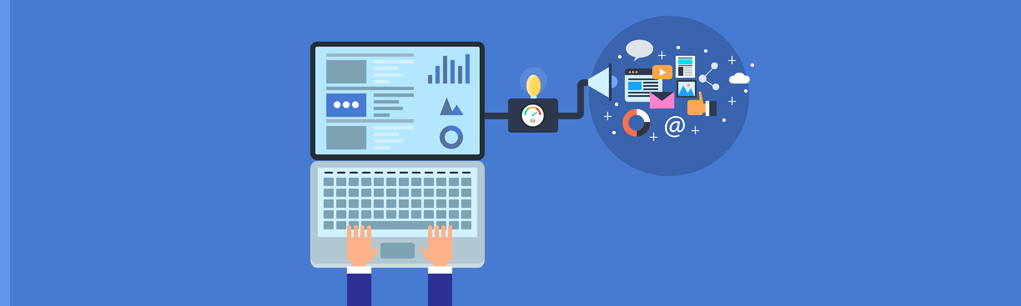
Products
This topic includes the following objectives:
In Salesforce CPQ, setting up products, price books, and price book entries is essential for defining products and their prices and ensuring that they are available for selection in the Quote Line Editor. Products can be set up as non-subscription or subscription products. A product record can be configured as a subscription, product bundle, MDQ (multi-dimensional quoting) product, or usage-based product. Products support features such as cost pricing, search filters, and image formula fields. Price books are used to define products and their prices. Each product must have an active price book entry in the standard price book, and custom price books can be created for different pricing strategies or customer groups. A single price book can be defined to track the prices of products in multiple currencies.
Setting up the product catalog in Salesforce CPQ plays a crucial role in the CPQ data flow and functionality. It directly impacts the availability of products, pricing accuracy, and how well products integrate with opportunities and quotes. Proper configuration ensures that products are correctly displayed, priced, and sync properly between opportunities and products. Only products with Price Book Entries in the currency of the opportunity or quote are displayed on the product selection page. Components are not displayed on the page. Opportunity products are not created for products on which the Exclude From Opportunity or Optional checkbox is selected.Sync issues can occur between products on a quote and the associated opportunity due to several reasons. For example, a product does not sync if it does not have active Price Book Entry in the Price Book on the quote or its effective quantity on the quote is 0.

Approvals
This topic includes the following objective:
In Salesforce CPQ, the Advanced Approvals package provides a robust framework for managing complex approval processes, allowing businesses to set up Approval Rules, Approval Conditions, and Approver records tailored to their unique requirements. An Advanced Approvals process can be set up to route approval requests through serial or parallelApproval Chains. Approval requests can be sent to individual users or groups. When requests are sent to a group, approval can be required by only one or all the group members. Approval authority can be delegated to an alternate approver during a period of absence. Furthermore, approval requests can be routed dynamically based on the value of a custom field. For instance, they can be sent to the current user’s manager.
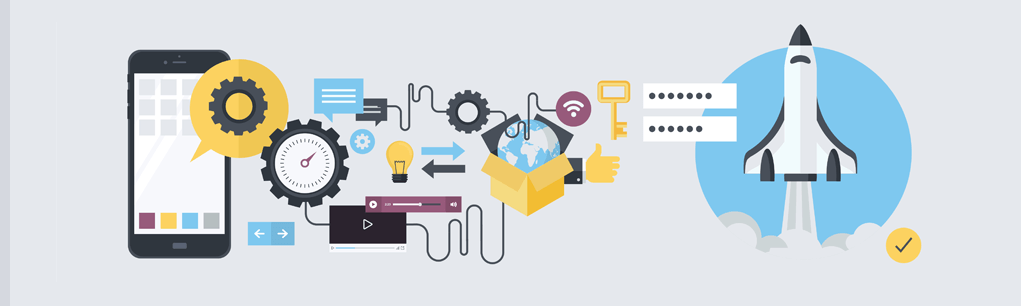
To prepare successfully for the certification exam, we recommend to work through our
CPQ Administrator Study Guide and CPQ Administrator Practice Exams
CPQ Administrator
Study Guide
Every topic objective explained thoroughly. The most efficient way to study the key concepts in the exam.
CPQ Administrator
Practice Exams
Test yourself with complete practice exams or focus on a particular topic with the topic exams. Find out if you are ready for the exam.
Copyright 2025 - www.FocusOnForce.com
Copyright 2025 - www.FocusOnForce.com
