Salesforce Marketing Cloud Engagement Administrator
Certification Guide
(Formerly: Marketing Cloud Administrator)
The Salesforce Certified Marketing Cloud Engagement Administrator program is tailored for professionals skilled in configuring Marketing Cloud products according to best practices. These individuals typically have a strong grasp of subscriber data management and are adept at navigating the Setup menu. Certified Administrators excel at troubleshooting account configurations and addressing user requests with confidence and expertise.
Key Facts
The exam is made up of 60 multiple choice questions
105 minutes to complete
The passing score is 67%
There are no prerequisites
Cost is USD $200 and the retake is $100 if you are unsuccessful
This information will assist you if you’re interested in becoming Marketing Cloud Engagement Administrator certified and includes an overview of the core topics in the exam.
There are 5 areas of knowledge that are covered by the Salesforce Marketing Cloud Engagement Administrator certification.
Objective | Weighting |
|---|---|
Digital Marketing Proficiency | 13% |
Subscriber Data Management | 18% |
Setup | 38% |
Channel Management | 16% |
Maintenance | 15% |

Marketing Cloud Engagement Administrator
Topic Weighting Chart
Marketing Cloud Engagement Administrator
Certification Contents
The following are the core topic areas of the Marketing Cloud Engagement Administrator certification and what you’re expected to know:
Digital Marketing Proficiency
This topic includes the following objectives:
Governance and compliance in digital marketing are vital for maintaining legal standards and ethical practices and safeguarding consumer trust and brand reputation. Governance provides clear guidelines for managing marketing activities, while compliance ensures adherence to regulatory and legal requirements. Key aspects include following email deliverability best practices, such as maintaining proper list hygiene, adhering to opt-in best practices, and meeting the CAN-SPAM Act requirements to ensure lawful, effective, and customer-centric communication strategies. They create a structured framework that optimizes digital marketing while prioritizing transparency and accountability.
Security best practices are essential for protecting data, ensure proper access to features, and secure sensitive data in Marketing Cloud Engagement. Implementing robust measures, such as field-level encryption, multi-factor authentication, and tokenized sending ensures data integrity and compliance with standards. Proper role assignment and Audit Trail help control user access and maintain accountability. Additionally, features like Session Timeout and Login IP Allowlist prevent unauthorized access and safeguard against malicious attacks. These practices collectively enhance the security of the Marketing Cloud Engagement account, ensuring that sensitive information is well-protected and accessed only by authorized users.
Marketing Cloud Engagement offers a diverse suite of products to meet the needs of digital marketers. Its robust product inventory empowers organizations to engage customers across multiple channels, manage customer data effectively, and deliver highly personalized communications. From foundational products and tools like Email Studio, Journey Builder, and Contact Builder to specialized solutions like Sender Authentication Package (SAP) and Smart Capture, the platform facilitates contact data management, enhances branding, and optimizes email deliverability. Additional offerings include CloudPages, Analytics Builder, Einstein AI, and multiple Mobile solutions. Whether managing complex marketing campaigns or delivering real-time interaction management, Marketing Cloud’s product ecosystem helps organizations achieve scalable, impactful, and secure marketing operations.
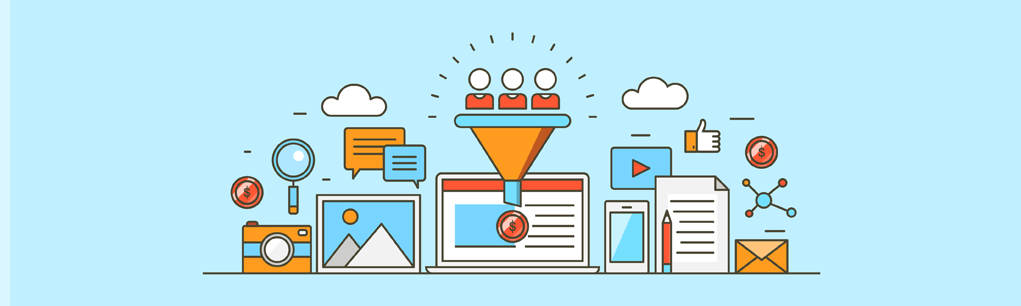
Subscriber Data Management
This topic includes the following objectives:
The contact model in Marketing Cloud Engagement serves as the backbone for managing and organizing customer data. Contacts are people who receive messages through any marketing channel. Contact Builder can be used to manage contact data and configure the contact model. A contact record provides a single view of a customer and displays their interactions with the brand. Attributes, attribute groups, and data extensions can be utilized to set up the contact model. Relationships can be established by linking data extensions in attribute groups using foreign and primary keys.
A Data Retention Policy can be defined for a data extension to permanently delete the data extension and/or records based on a retention period. Furthermore, an audience segmentation tool, such as Data Filter or SQL query, can be utilized to target a subset of customers with specific, relevant, and timely messages.
Ensuring high data quality in Marketing Cloud Engagement is critical for effective segmentation, personalization, and reporting. This involves identifying and selecting relevant data sources, maintaining consistency through a robust data model, and adhering to best practices for data import and retention. Data integrity can be ensured by using unique identifiers like contact keys, standardized naming conventions, and data labels. Data import methods and processes—manual or automated—enable seamless import of data in Marketing Cloud Engagement. Features such as Import Definition and Automation Studio can be utilized to streamline data import processes. By evaluating and optimizing data quality, organizations can create impactful marketing strategies.
Understanding and managing the profile and preferences of every subscriber is critical for effective communication in Marketing Cloud Engagement. Profile and subscription centers allow subscribers to control their data and communication preferences. Profile attributes capture individual subscriber details like birth date and email address, while preference attributes are used to manage how subscribers prefer to receive communications. Publication and suppression lists help ensure compliance with subscriber preferences, allowing users to opt-out or manage subscriptions effortlessly. Additionally, tools such as BrandBuilder and CloudPages can be utilized for customization, enabling businesses to align profile and subscription centers with their branding. With features like one-click unsubscribe and automatic unsubscribes, Marketing Cloud Engagement simplifies preference management, fostering trust and improving user experience.

Setup
This topic includes the following objectives:
In Marketing Cloud Engagement Setup, the configuration of business units, users, permissions, and security settings is crucial for maintaining an organized and secure account. Business units can be created to segment and control access for various brands or divisions, ensuring content and data remain relevant and appropriately managed. Roles and permissions grant users access to features based on their job functions. Administrators can manage users by performing various functions, such as adding and disabling users, resetting user passwords, and modifying their permissions and business units. They can also configure SFTP user accounts for secure data transfers. Security measures such as session timeout, password policies, and multi-factor authentication ensure robust protection against unauthorized access. These components can be configured to enable seamless collaboration, secure operations, and adherence to organizational policies.
Marketing Cloud Engagement can be integrated with Salesforce orgs and external applications to enable seamless data sharing and access to tools for data management, campaign management, and segmentation. Marketing Cloud Connect serves as the link between Marketing Cloud Engagement and Sales or Service Cloud orgs. This type of integration relies on various prerequisites, such as licenses, subscriber keys, and custom tabs. Synchronized Data Sources can be created to synchronize the records of objects in a connected org. REST and SOAP APIs can also be utilized for integrations. REST API allows access to functionality across Marketing Cloud Engagement apps, while SOAP API can be used to build new functionality in Email Studio or work with an existing integration. These integrations enable organizations to maximize the potential of their Marketing Cloud Engagement for tailored customer interactions.
In Marketing Cloud Engagement, Setup Home acts as the central hub for administrators that allows viewing various metrics and provides access to the Setup Assistant.
The Setup Assistant guides users through the configuration of a Marketing Cloud Engagement account, including the setup of the data structure. Metrics provide an overview of critical data, such as the total number of users and content assets in the account, helping admins track usage and manage shared resources effectively. Additionally, it provides access to resources like Trailhead, release notes, and real-time information on system performance and security.
Marketing Cloud Engagement offers various extension products that can be used to enhance its core capabilities, empowering businesses to deliver more personalized and effective marketing campaigns. These extensions include features like Web Analytics Connector and Google Analytics Integration, which enable tracking and analyzing marketing activities. Distributed Marketing allows business users to send pre-configured messages through Journey Builder, streamlining customer interactions. For advanced personalization, Einstein Email Recommendations and Einstein Web Recommendations leverage AI to analyze customer behavior and provide tailored content across emails and websites. Query Studio facilitates querying data within Marketing Cloud for deeper insights, while Parameter Manager ensures accurate tracking by automatically appending tracking parameters in email links.

Channel Management
This topic includes the following objectives:
In Marketing Cloud Engagement, Mobile Studio empowers businesses to engage with customers through personalized messaging across multiple mobile channels. It comprises GroupConnect, MobileConnect, and MobilePush. GroupConnect enables integration with messaging apps like LINE and Facebook Messenger to send chat messages. MobileConnect supports SMS and MMS campaigns, allowing the creation, tracking, and automation of transactional and promotional messages. MobilePush can be configured to send push notifications, inbox messages, geofence messages, and beacon messages. Mobile Studio configuration allows businesses to optimize their mobile outreach for real-time, personalized interactions.
Email Studio is a powerful Marketing Cloud Engagement product that is designed for creating, personalizing, and managing email campaigns. It supports various email types, including promotional, transactional, and triggered emails, offering features that ensure effective communication with subscribers. Its navigation toolbar provides access to various essential tabs: Overview, Content, Subscribers, Interactions, Tracking, and Admin. Each tab offers unique capabilities like managing content using Content Builder, managing subscriber data, tracking campaign performance, and conducting A/B testing for optimization. Email Studio also simplifies managing default headers, footers, and From addresses to maintain brand consistency. Additionally, advanced features like Burst Sending and Reply Mail Management ensure high deliverability and compliance. IP warming is necessary for a new dedicated IP address for email sends. Furthermore, certain aspects, such as enabling send logging, should be considered when sending emails using Email Studio.
Marketing Cloud Advertising (formerly Advertising Studio) empowers companies to engage and advertise to customers and prospects on multiple platforms, including Facebook, X (formerly Twitter), Google, LinkedIn, Pinterest, and Snapchat. It can be used to coordinate campaigns across social, mobile, sales, and customer service. Advertising Audiences can be used to manage multiple advertising accounts and create different types of advertising audiences. Ad audiences and campaigns can be created for journeys in Journey Builder. Businesses can reach new customers, re-engage subscribers, or suppress specific audiences, ensuring highly personalized advertising experiences. They can also utilize features like Lead Capture, which allows importing leads from Facebook or Google automatically.
In Marketing Cloud Engagement, Journey Builder is a campaign planning and execution tool that can be used to guide customers through a journey, which represents a series of steps for a particular customer interaction. The Journey Builder dashboard can be accessed to view, manage, and create journeys. Single Send, Transactional Send, and Multi-Step customer journeys can be created. The Journey Builder canvas allows designing a journey by dragging and dropping elements, including an entry source and activities. Various types of activities are available to guide customers through journeys. These include Messages, Advertising, Flow Control, Customer Updates, and Sales & Service Cloud. Certain considerations apply to the effective use of Journey Builder activities. For instance, configuring a Holdback percentage for a Path Optimizer activity requires using the Run Once entry schedule type.
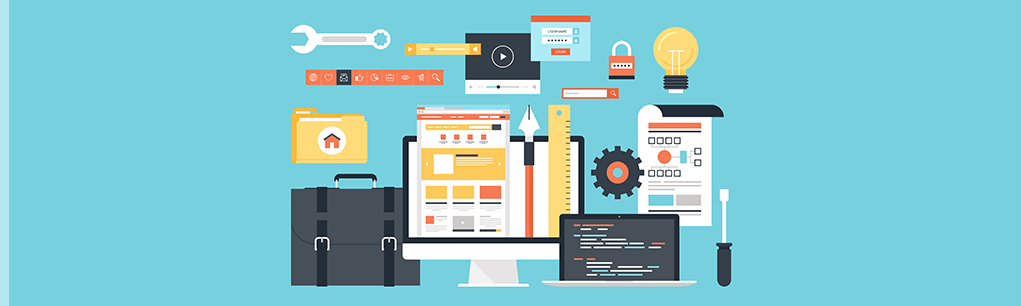
Maintenance
This topic includes the following objectives:
In Marketing Cloud Engagement, Automation Studio can be used to extract data for use outside the account or convert data for import into the account. A Data Extract activity can be created to create one or more zipped files. An Extract Type can be selected when creating a Data Extract activity. The Tracking Extract extract type can be used to extract granular tracking data from Email Studio about several different aspects of email send jobs. The Convert XML extract type allows converting a simply XML file to a delimited file.Analytics Builder can be utilized to create and run various standard reports to gain insights about the effectiveness of marketing campaigns. Report results can be saved, emailed, sent to FTP, and downloaded. Reports can also be scheduled to run and sent to recipients via email, saved for FTP, or saved to reports. Analytics Builder provides access to various standard reports, such as Account Send Summary, Email Send Report, etc.
Salesforce allows monitoring the health status of Marketing Cloud Engagement accounts and databases on the Salesforce Trust website. The status of an instance can be checked by searching for its Marketing Cloud Engagement ID (MID) on the site. The site can also be used to access the history of any issues experienced by an instance and any recent maintenance sessions. REST API can be used to bring the status data into another website or page.
Marketing Cloud Engagement offers various additional products that enhance customer engagement, streamline automation, and provide valuable insights. Analytics Builder, Marketing Cloud Intelligence, and Google Analytics 360 support data-driven decision-making and campaign optimization through insights. Marketing Cloud Personalization and Data Studio provide personalization & data management capabilities. Automation Studio facilitates automating multi-step workflows that comprise marketing and data management tasks. Package Manager allows the deployment of configurations, such as automations and journeys, across environments.

To prepare successfully for the certification exam, we recommend to work through our
Marketing Cloud Engagement Administrator Study Guide and
Marketing Cloud Engagement Administrator Practice Exams
Marketing Cloud Engagement Administrator
Study Guide
Every topic objective explained thoroughly.
The most efficient way to study the key concepts in the exam.
Marketing Cloud Engagement Administrator
Practice Exams
Test yourself with complete practice exams or focus on a particular topic with the topic exams. Find out if you are ready for the exam.
Copyright 2025 - www.FocusOnForce.com
Copyright 2025 - www.FocusOnForce.com
