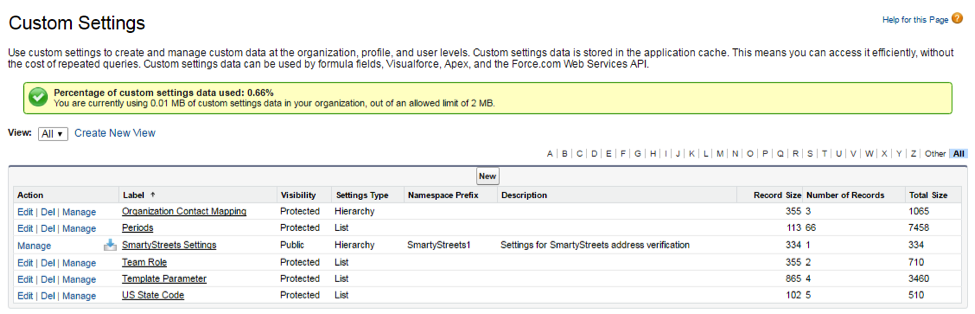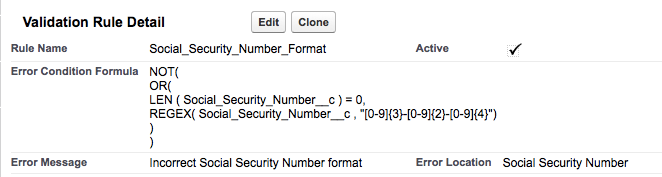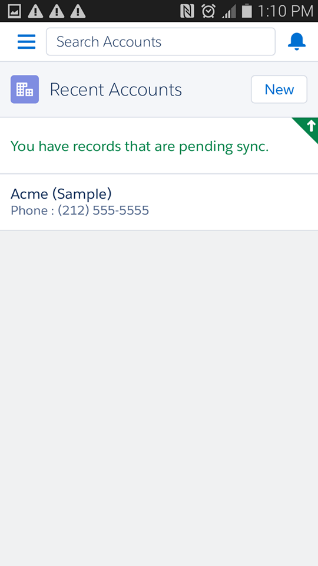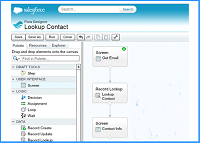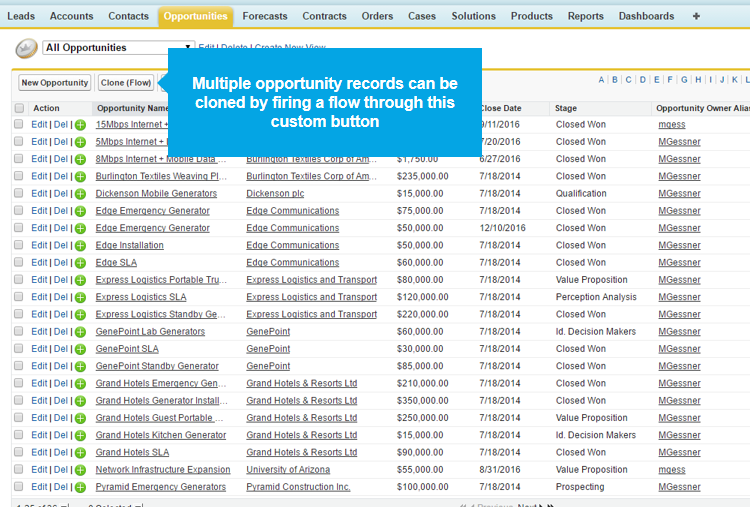If you have delved into the world of custom objects in the Salesforce platform, you have more than likely used Custom Objects to interact with your Apex code, and, depending on your permissions, even had your APIs call on those custom objects. Amazing, right?
Configuration
Workflow Rules vs Process Builder – When to Use What
Before diving into the differences between Workflow Rules and Process Builders, I do want to call out that in some Trailheads from Salesforce, there have been callouts to moving away from Workflow rules entirely. Be that as it may, Workflows are still up and running and in some cases can be simple, faster, and easier to apply than a Process Builder. However, please do keep this in mind if you… Read More
Lightning Replacement to JavaScript Buttons
Prior to the release of Lightning, Javascript buttons got users pretty far with their large variety of use cases. Today, in Lighting, however, Javascript buttons are a thing of the past. Below I am going to walk through several different use cases that, may have been previously handled with Javascript, using one of the Lightning ready ways.Before we begin, here are the Use Cases and the tools in Lightning we… Read More
Common Pitfall Errors as a Result of “Order of Execution”
When building in Salesforce, it is essential to keep in mind the order of execution of the different components that make up a Salesforce build. These components consist of almost anything you can think of, from Point-and-Click to well-written code. In the image below, you can see the order of operations that Salesforce follows when taking such components into account.An example of a basic order of operations can be: first… Read More
The Small Things that Go a Long Way – The Importance of Configuration Descriptions in Salesforce
by Mary Mendoza Adding comments and descriptions to configuration changes in Salesforce may take a minute now, but may save you hours in the future. Read on to understand why getting into this habit is a best practice that you want to ensure you are following now!I was just reading an email post from Jen Lee about Flow and automation and she mentioned that everyone should provide descriptions for their… Read More
Salesforce Round Robin Lead and Case Assignment
Imagine your leads or cases as a deck of cards. Now you want to distribute the deck evenly among five players on the table – the players being agents or sales reps in your company. What you do is deal one card at a time to player 1, then 2, then 3, then 4, then 5, then back to player 1 and so on, until all the cards are dealt…. Read More
Validation Rules: Salesforce’s Hidden Figures
Validation rules can be a powerful tool to help maintain data integrity in systems. They’re custom logic tests you define so data has to meet certain standards or format before being saved. The test is run and returns either true (there is an error, do not save the record) or false (validation succeeded, carry on). In the case of an error, a message will display on the screen, the user… Read More
Creating Validation Rule Formulas – A Quick Tutorial
This tutorial covers some basic functions and logic that are useful when creating formulas in Salesforce. The examples below specifically refer to Validation Rule formulas, which can sometimes behave slightly different from other formulas in Salesforce. When writing a new formula or validation rule, I always like to have a tab open with a “formula cheat sheet”, like this one. Remember: Validation rules prevent records from being saved when the result… Read More
Offline access to your Salesforce data
Did you know that it is possible to access and edit your Salesforce data when you are offline? Although we are surrounded by internet connectivity most of the time, we are constantly on-the-go and having access to important data, even without internet access, is a great advantage. So how does offline view and edit access actually work? Offline access is possible when caching and Offline Edit is enabled for users…. Read More
Salesforce Lead Process
Salesforce is a CRM or Customer Relationship Management tool and as such, its primary use is to manage the relationship between a business and their customers. Prior to consumers or businesses becoming customers, however they start out as potential leads. In this post are the basics of how to utilize Salesforce to track leads, convert them to deals and best practice around when to do so.All businesses are unique so… Read More
Customizing a Flow User Interface
Flows are a very useful way for developers to create standardize business processes and perform actions in Salesforce, without writing any code. Some examples of where Flows can be useful include helping your Customer Service team provided consistent service across your organization by standardizing questions and scripts, or Flows can be used internally to help maintain data integrity. When you embed your Flow into your user’s UI, you will usually… Read More
Salesforce Naming Conventions are not just for Devs
by Amanda Bailey In a previous post, we did a deep-dive into cleaning up Salesforce fields using a free resource called Field Trip. We discussed the importance of removing fields that are not used or updating them to be required. In today’s post, we will be taking cleanup a step further by discussing the importance of naming conventions. It isn’t the most glamorous of topics but an administrator who can… Read More
Clean up your Salesforce fields with this free tool
by Amanda Bailey At some point in a Salesforce Administrators career, they will inherit an existing and already customized Salesforce instance. It can be very exciting to start digging around in the custom objects and code, putting on a thinking cap and working through how the customizations all work together and how the business uses the tool. The downside to this excitement is that often times they will also uncover… Read More
Clone of Opportunities and Line Items using Visual Workflow
In this post, we are going to explore how Visual Workflow can be used to clone opportunities and line items. Yes, Salesforce does has a ‘Clone with Products’ and ‘Clone without Products’ option on a single record, but what if your requirements are more complex than that? For example, you may want to control which fields are cloned, or use a naming convention on the cloned opportunity, or set particular… Read More