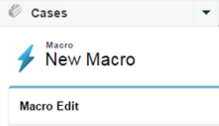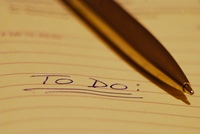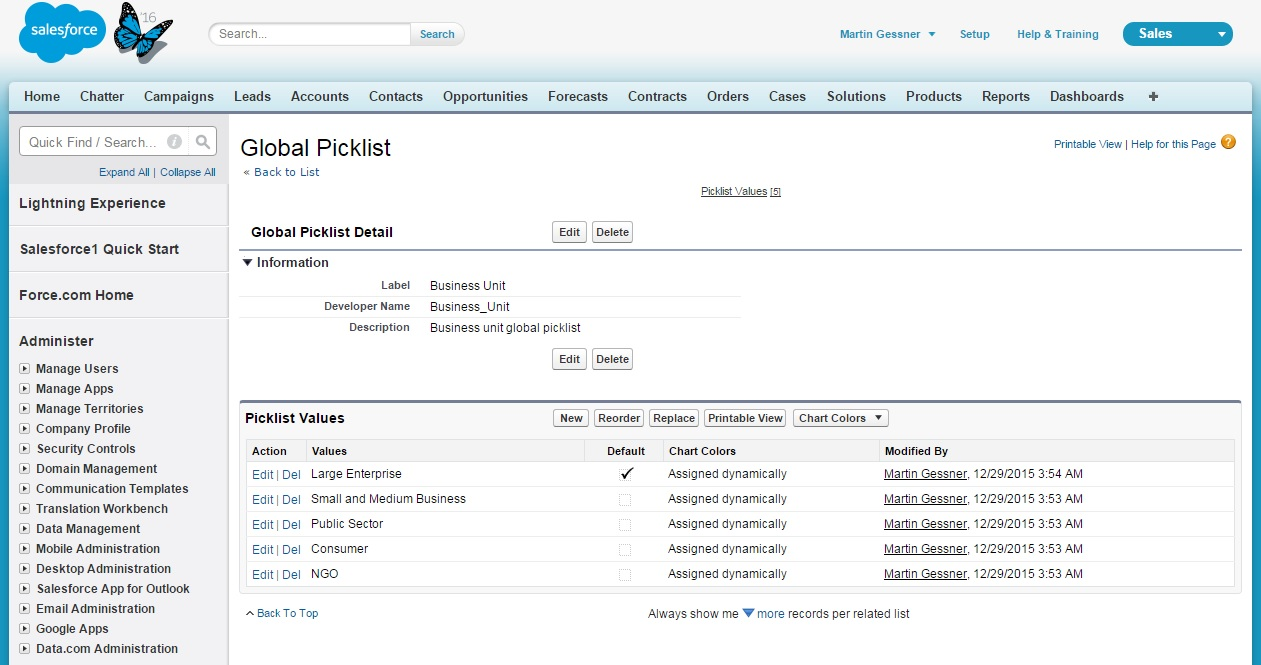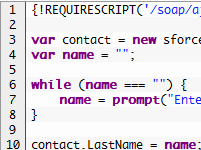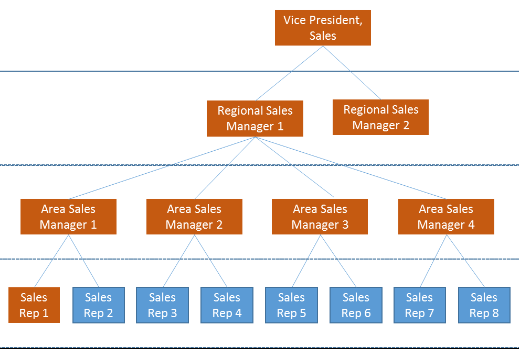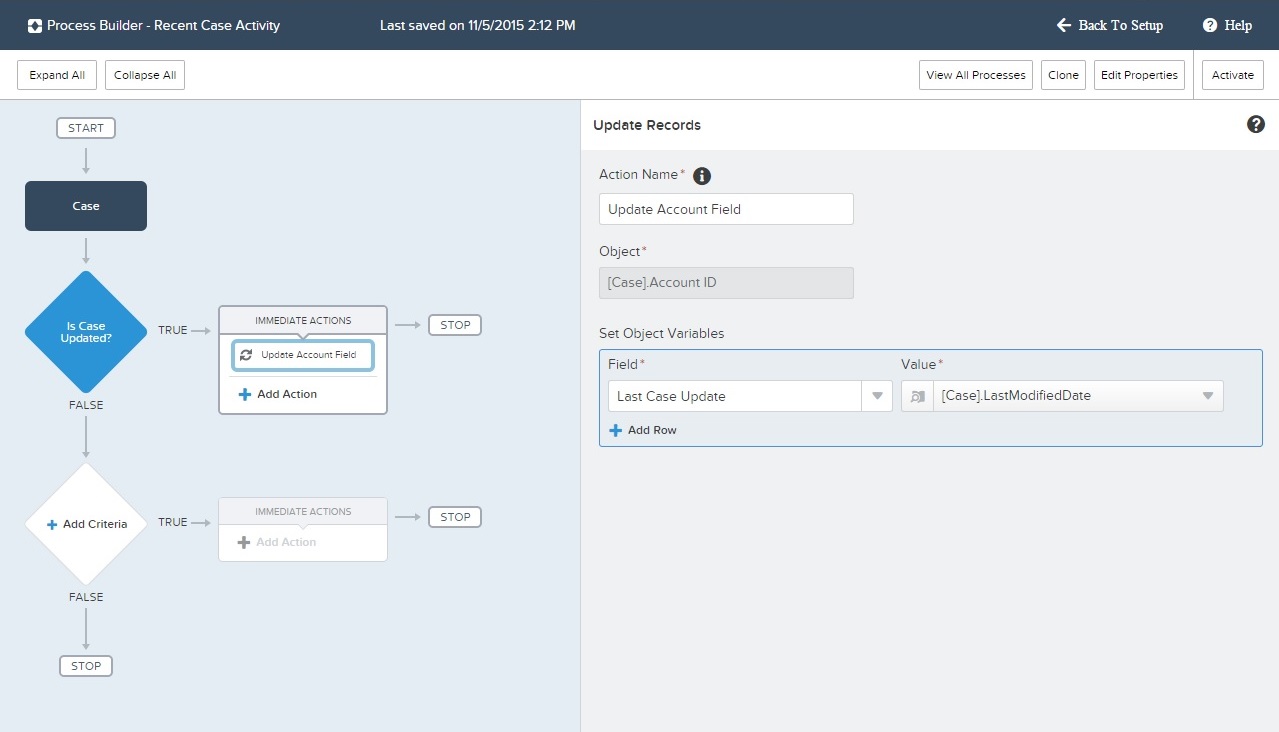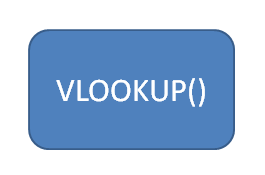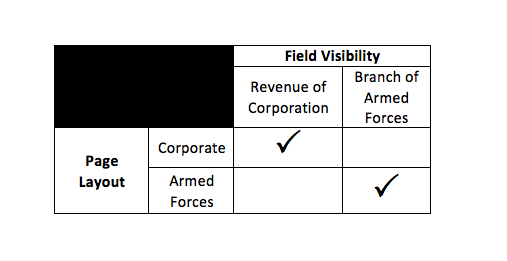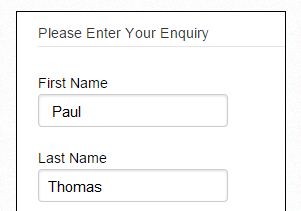As Salesforce projects and deployments get more complex, it is a good idea to learn more about the different deployment options that Salesforce provides. When starting with Salesforce, you learn about how change sets can be used to deploy changes between related orgs. Change sets are only one of the many ways available by which you can deploy one Salesforce Org’s components to other. For example: Change sets Eclipse IDE… Read More
Configuration
Work Orders in Salesforce (Spring’16 Release)
If you have had a requirement to track field service in Salesforce, up until recently, you had two options: create a custom solution, or implement an AppExchange solution such as ServiceMax. Now, with the recent Spring’16 release, Salesforce have added the beginnings of a field service solution. The initial functionality is centered around Work Orders. Work Orders is the central object used to track repairs, perform maintenance activities and other… Read More
Macros in Salesforce
Have you ever had to perform the same action on multiple records in Salesforce? Wished there was a better way to save time? You may have thought about the possibilities in Microsoft Word or Excel to use macros to perform repetitive actions and wished there was something similar in Salesforce. Well, there is! There is a macro capability and, it is available for all standard and custom feed based objects…. Read More
Merge Fields in Salesforce Tasks
Using Workflow to create followup tasks or reminders is a common use case. It is also simple to setup, just create a workflow rule with a rule trigger date a number of days in the future. Say we wanted to have a followup task generated 5 days before the Opportunity close date. This is easy, but standard workflow comes with a limitation, merge fields cannot be used for field values…. Read More
Single vs Multiple Sales Processes in Salesforce
How Many Salesforce Sales Processes Do You Need?Are you contemplating whether to have one or set up multiple sales processes in your Salesforce Org? Prior to determining whether you need a single Sales Process or multiple Sales Process it is worthwhile to look at the definition of a Sales Process without reference to Salesforce:“A defined set of repeatable, interrelated activities from market awareness through servicing customers that allows communication of progress… Read More
Salesforce Global Picklists
Global Picklists One of the most voted ideas in the Salesforce IdeaExchange forum was to be able to create a picklist that can be shared across objects. Shared Picklist Idea Salesforce delivered the idea in pilot as of Winter ’16, and is now in Beta for Spring ’16. If you look at the release notes, you would find it by the name ‘Global Picklists”. It is also referred to as… Read More
Salesforce List Buttons Javascript Example
List buttons can be used on list pages, search results and any related list for an object. They allow us to take actions on a group of selected records. In this article we are going to show some examples of how Javascript can be used to work with one or more records in a list view or related list. These are examples for Salesforce Classic, if you want to know… Read More
Salesforce Manager Group Sharing Example
Manager Group sharing is a little tricky to understand until you see example scenarios. Here we go through a couple of examples to explain how it works. Understanding the Need for Manager Sharing Groups It is a common practice to group users sharing the same business duties under a single Role. For instance, if your organization has 15 territories within a country – and each territory has an Area Sales… Read More
Native Duplicate Management in Salesforce
Administrators (and developers) are often faced with the task of cleaning up duplicate data from an org. Contact and Lead objects are the usual suspects for duplicate data. Anyone who has made an attempt at cleaning up duplicate data would agree it is a daunting and quite unenviable task. Duplicate data weighs down on your employee performance, application usability, risks customer satisfaction, and skews analytics. So, it is a priority… Read More
Salesforce Process Builder Example
Lightning Process Builder – Point & Click Process Definition in the Cloud The Spring ’15 release of Salesforce has opened up a whole new philosophy of developing in the cloud – the lightning framework. One key element of the lightning framework is the Lightning Process Builder. Before diving into Lightning Process Builder, it is good to understand where Salesforce is going with the entire “Lightning” idea. It is positioned as… Read More
Salesforce Email to Case Setup Example
Email to Case is a standard Salesforce feature that allows cases to be created from emails. We will be looking into the detail of On-Demand Email-To-Case and Email Services.On Demand Email-To-CaseThe first question when considering this functionality maybe which email address should be used to send to? We cannot send email to just any email address and have a Salesforce case created. We need to generate it using Salesforce configuration.Go… Read More
Salesforce VLOOKUP Example
Many people are aware of the Microsoft Excel vlookup function, that will return a value in a table (or defined range of cells) based on an identifier. Salesforce has a function with the same name, and this post will explain how it can be used using an example.Let’s say that you have a business requirement that only cases that have been open for a certain period of time can be… Read More
Salesforce Multiple Record Types Example
Creating Multiple Record Types Creating brand new custom objects in Salesforce, while necessary, can be time consuming and tedious. Often times you will need to create a different page layout or new selections for a particular picklist field but the only way you know how to do this is create an entirely different custom object and customize it as needed. This is where creating multiple record types for one object… Read More
Salesforce Web to Lead
The Salesforce Web to Lead functionality offers an easy way to get leads from your website into Salesforce. Although there are some constraints with its use, it will satisfy the requirements for many organizations. Salesforce also offers a way to associate the leads from the webpage to a particular campaign. You can also have multiple web-to-lead forms from multiple websites or landing pages, all inserting leads in Salesforce and either… Read More