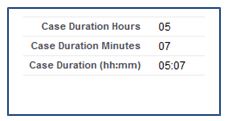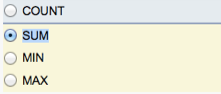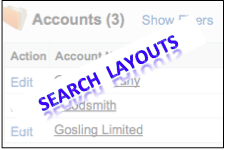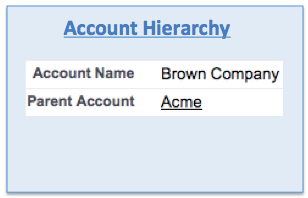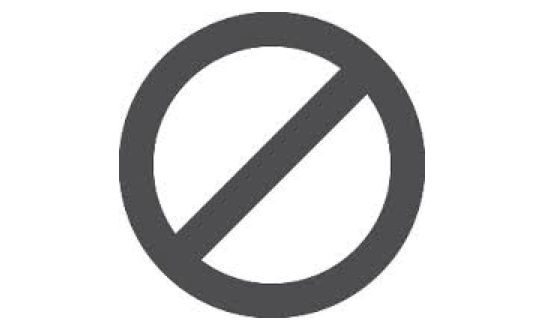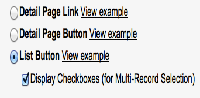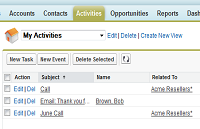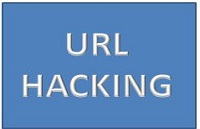If you are faced with the challenge of calculating the duration of time between two dates in Salesforce, this post is for you. Lets say what you want is to take two dates and times, for example 20/01/2014 09:00am and 21/01/2014 10:20am and calculate the duration of time between them in hours and minutes, and display the result like this: 24:20 or 24h:20m.If we just create a formula field and… Read More
Configuration
Salesforce Roll-up Summary Using the Value of a Formula Field
Roll-up summary fields are a very useful Salesforce feature, but you may come across a situation where you need to rollup the value of a formula field. Here is an example: You have added a custom field to the Product object to record the cost of a product. You want the total cost of all products added displayed on an opportunity. In the screenshot below you can see Widget A… Read More
Salesforce Search Layouts
Salesforce gives up the ability to customize many areas of how it displays data. One area that is important to understand but easy to overlook is search layouts. Search layouts allow us to customize the fields both standard and custom that are displayed in various results lists. It is worth the time to customize, as it can improve productivity by ensuring that the most useful fields are displayed in the… Read More
What is the Salesforce Account Hierarchy (And How To Use it)
The Salesforce account hierarchy allow accounts to be related in a hierarchy by using a ‘parent account’ field to link them together. Once linked, the complete hierarchy structure can be viewed and links are provided to navigate directly to the accounts.The first step is to create or identify the ultimate ‘Parent’ account. This is the account at the top of the hierarchy. In our example, the top level account is… Read More
Salesforce Multicurrency – What You Need to Know
What is Salesforce multicurrency?Before we look at how multicurrency works and what you need to look out for, lets look at what it offers:Adds the ability to record amounts in different currencies. If you don’t have multicurrency enabled, then amounts are just displayed as an amount.Allows amounts to be converted, displayed and reported according to exchange ratesAllows the use of dated exchange rates so the value at… Read More
Preventing Duplicate Records with Salesforce Config
The Salesforce mantra is ‘clicks not code’ so we always look for a config solution to a problem before resorting to code. While we can set the unique indicator on a custom field to prevent duplicate values for one field across records, how do we prevent records inserted with duplicate values across all or some of the fields? Do we need to write a trigger to handle this? Or is… Read More
How to Delete Multiple Records from a Salesforce Related List
You may be faced with the situation where you need to be able to delete multiple records from a related list in one click. Standard related lists do not have a feature to select all and delete all selected records. The standard way to delete from a related list is to use the del link and delete each record individually. This can be very time consuming and tiresome if there… Read More
How to Display a Traffic Light Indicator in Salesforce
Visual indicators are a great addition to a Salesforce page to highlight important information or values. Instead of just displaying a value, showing an image will make a much larger impact. Depending on the situation, it may be more suitable to just display a single indicator such as a caution or stop image, or if a variable can have a range of values, display a variable image according to which… Read More
Salesforce Activities Tab and List View
You may wonder where the Activities tab is in Salesforce, so you can see a list view of activities. You can see the task list and calendar on the home page but what if you would like to see all of your tasks and events in a list. Well there is a way to get to a list view, but it is easy to overlook. In the calendar section… Read More
Salesforce URL Hacking
You may find yourself with the requirement to create a record from a related list and populate a number of fields. By default, Salesforce will populate the field on the related record that links the two objects, but no other fields. For example, if you create a record for a custom object related to an opportunity, the custom record will have the opportunity populated as it relates the two records,… Read More