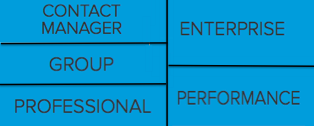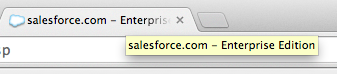There are a number of editions of Salesforce offering varying features and capabilities. If you are new to Salesforce and deciding which edition is right for you, then this guide will be helpful. If you already have Salesforce it will be useful to know what features you can take advantage of and any limitations you will have. It is of course possible to upgrade to a higher edition.
If you already have Salesforce, then make sure you know which edition you have. The easiest way to determine this is to check the browser window title, as below which is an enterprise edition.
Here are the editions that are available as of August 2014.
Contact Manager Edition
Contact Manager is the entry level Salesforce edition for a small business. It offers basic account, contact and activity tracking for up to 5 users. In addition it includes Chatter features and features to manage documents using attachments or the content library. It also allows synchronization to Outlook. Information is also available on the road using the Salesforce 1 app. This edition is most suitable if the main objective is to use it as a contact manager as the edition name suggests, it does not include any other CRM functionality such as Opportunity tracking. It does however include the ability to customize the application with adding custom fields to the Account and Contact objects to track company specific data.
Contact Manager Key Facts:
- Entry Level Edition for up to 5 users with Account and Contact functionality
- Outlook synchronisation
- Mobile Access with the Salesforce 1 App
- Document management with attachments and Content Library
- No other standard Salesforce objects included such as opportunities
- Reporting included (but not dashboards)
- Limited customization available with adding up to 25 custom fields to standard objects Accounts and Contacts or to up to 5 custom objects
Get this edition if you need a quick cheap solution to share your accounts, contact and customer activity with up to 5 others, be able to log emails and build simple reports. You get access to the data online or on the road with your smartphone.
Group Edition
Group edition still has a five user limit, and includes all of the contact manager edition features, but adds leads, opportunity management through to using case management for support. It is designed for the very small business that is looking to enable a sales process from capturing leads from the web, lead routing and assignment to managing accounts and opportunities. It also offers dashboards and email templates and tracking. Group edition has higher limits that contact manager for adding custom fields (100) and adding custom objects (50) to store custom data.
Group Edition Key Facts:
- Still 5 user limit
- Web to Lead, Lead Routing and Assignment
- Opportunity Tracking
- Case Management
- Dashboards
- Email Templates and Tracking
- Higher Limits for custom fields (100) and custom objects (50)
Get this edition if as well as account, contact and activity tracking you also need to be able to capture, track and manage leads through to opportunities and want basic fixed dashboards to understand your marketing and sales activities.
Professional Edition
Professional Edition removes the 5 users limit and includes all of the Group edition features. It extends the CRM functionality of the group edition with campaigns, forecasting, products, quotes and mass email. Dashboards and reports are customizable . Mass email functionality is available for leads and customers.
Professional Edition Key Facts:
- No User Limit
- Extra CRM functionality : Campaigns, Forecasting, Products, Quotes
- Mass Email
- Customise dashboards
- No automation, customization or integration
Get this edition if you need a CRM solution for a medium sized team, will use extra features of campaigns, forecasting, products and quotes and mass email. You want to be able to customise reports and dashboards. You don’t need automation features (workflow and approval processes) or need to customize the application with code or integrate with other systems.
Enterprise Edition
Enterprise edition is the edition used by most large customers. It includes all Salesforce functionality, key differences from the professional edition include ability to use workflows, approval processes and integration possibilities using the web services api.
Enterprise Edition Key Facts:
- Adds Automation with Workflow and Approval Processes
- Support for APEX to customise the application with code
- Integration with Web Services API
- Create Public web sites integrated with your Salesforce data
Get this edition if need a complete CRM solution for a medium to large sized organisation, you need automation features and the ability to customise and integrate with other systems.
Performance Edition
The performance edition is the highest edition that Salesforce offers. It includes all functionality, extra services and the highest limits. Services include 24 hours phone support, ability to log cases for Salesforce to perform certain administration tasks for your organization and access to the complete online training catalog. Performance edition also comes with one full sandbox and one partial sandbox which is a significant extra cost with the other editions.
Performance Edition Key Facts:
- Most space for file and data storage
- Upgraded support and online training
- Administration task support
- Multiple sandboxes included
Get this edition if you need the all Salesforce features, will do extensive customisation / integration, required multiple sandboxes for testing and quality assurance, will take advantage of priority support and training, and need the highest limits for customizing the application.
Note: You can upgrade your edition at any time but it is a challenge to downgrade and would need to be done at licence renewal time, so choose your edition carefully!
What Certification are you studying for now?
Focus on Force currently provides practice exams and study guides for sixteen certifications