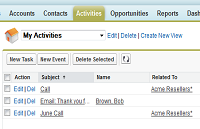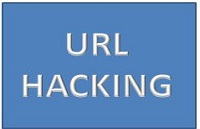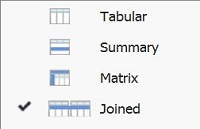Visual indicators are a great addition to a Salesforce page to highlight important information or values. Instead of just displaying a value, showing an image will make a much larger impact. Depending on the situation, it may be more suitable to just display a single indicator such as a caution or stop image, or if a variable can have a range of values, display a variable image according to which… Read More
Author Archives: Martin Gessner
Salesforce Platform Overview
There are a number of features and functionality that are part of the Salesforce platform and are available to all Salesforce solutions. They offer the technology or functionality that can be used either standalone (e.g. content management) or used to build upon (e.g. force.com code). As they are common across the different Salesforce applications (e.g. Sales Cloud, Service Cloud and custom applications) they are part of the Salesforce platform. The… Read More
Salesforce Activities Tab and List View
You may wonder where the Activities tab is in Salesforce, so you can see a list view of activities. You can see the task list and calendar on the home page but what if you would like to see all of your tasks and events in a list. Well there is a way to get to a list view, but it is easy to overlook. In the calendar section… Read More
Salesforce and Email – What are the options?
When it comes to Salesforce and email, it can get confusing to understand what the options are. Read on to discover 10 ways you can work with email and Salesforce together. Sending Email from Salesforce Some people may wonder whether integration to an email client such as Outlook is even necessary. If Salesforce could send and automatically process incoming emails, then couldn’t users just live in Salesforce and use it… Read More
Salesforce URL Hacking
You may find yourself with the requirement to create a record from a related list and populate a number of fields. By default, Salesforce will populate the field on the related record that links the two objects, but no other fields. For example, if you create a record for a custom object related to an opportunity, the custom record will have the opportunity populated as it relates the two records,… Read More
Salesforce Joined Reports
It can be tricky to understand how Joined reports work in Salesforce. For those who have experience with database queries or other report writing tools, the name Joined report can raise expectations that it will be possible to report on data joined from different objects in the one report. A way to think of joined reports is of separate block reports where the data can be optionally grouped to ‘join’… Read More