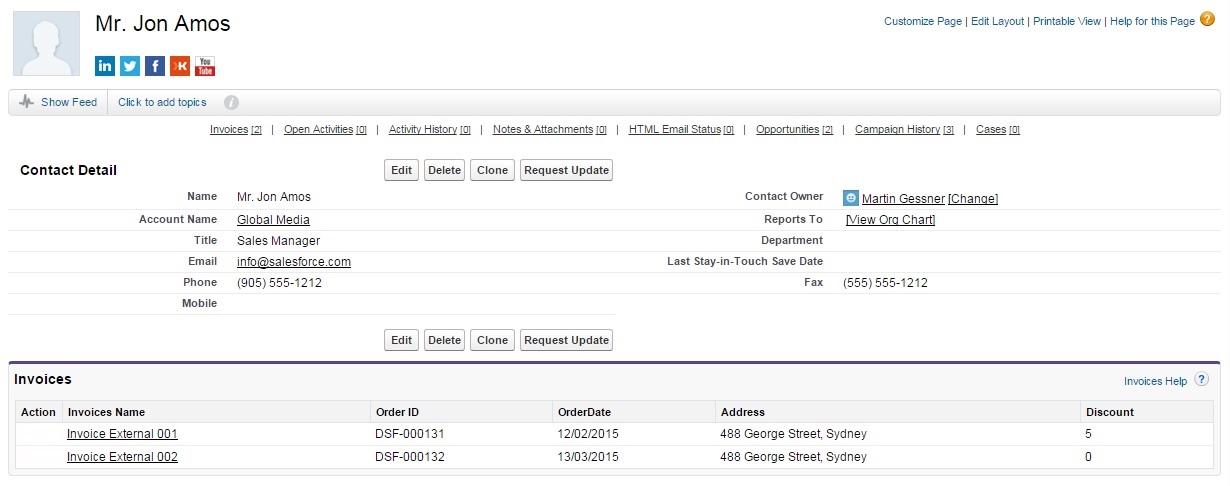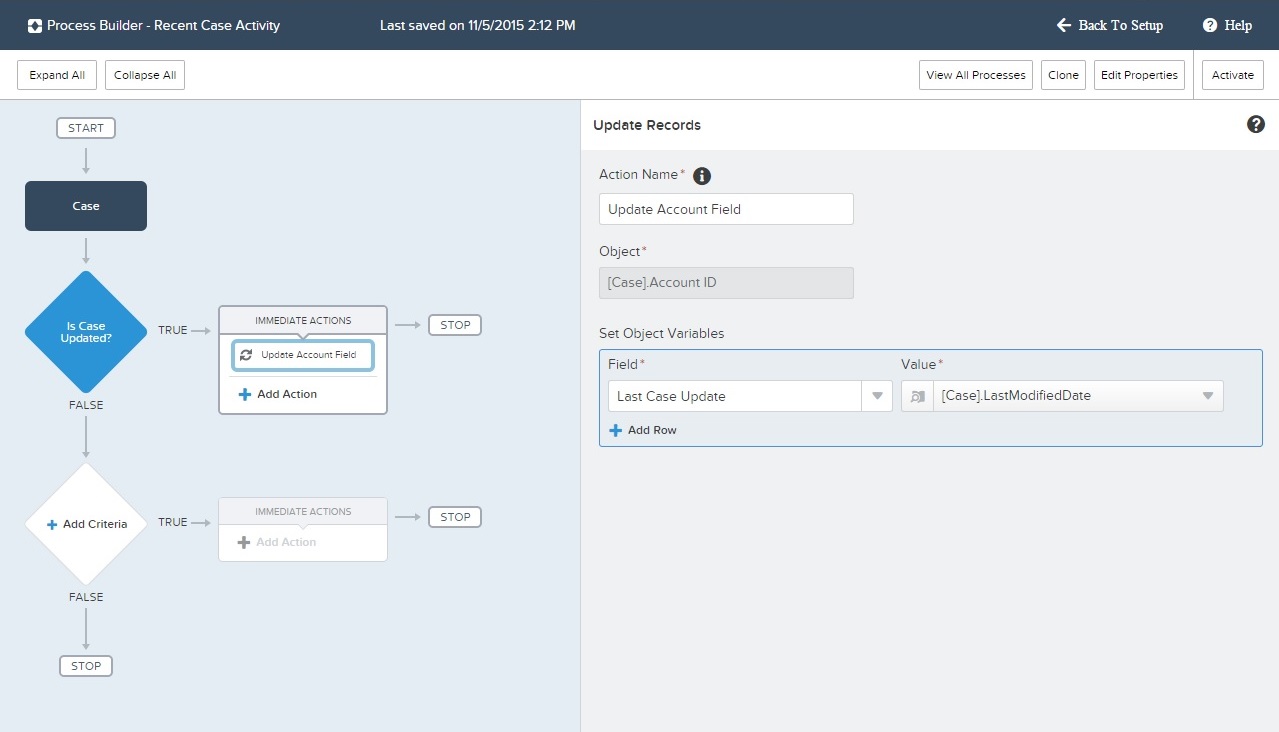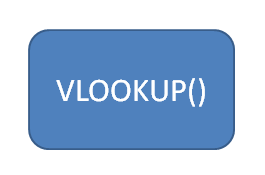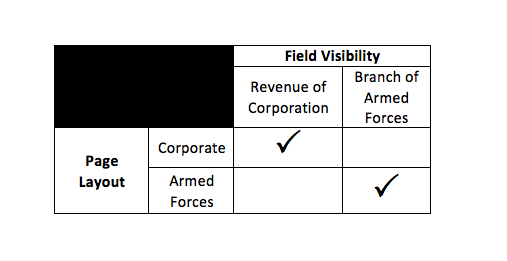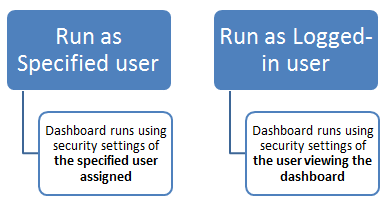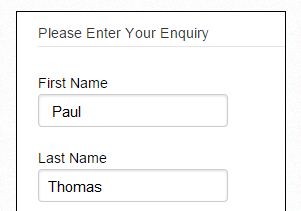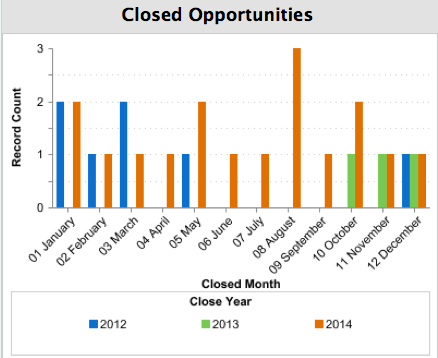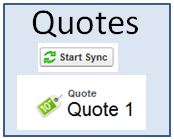Unlocking Back Office Data through Salesforce Lightning Connect The general approach to enterprise programming is changing. Significant investments are being made in making enterprise IT applications agile and nimble. Salesforce, being the innovators they are, have taken significant strides in this direction. One such move is the introduction of the lightning framework – a philosophy pioneered to reduce the time in developing and deploying enterprise applications. For any enterprise system… Read More
Author Archives: Martin Gessner
Salesforce Process Builder Example
Lightning Process Builder – Point & Click Process Definition in the Cloud The Spring ’15 release of Salesforce has opened up a whole new philosophy of developing in the cloud – the lightning framework. One key element of the lightning framework is the Lightning Process Builder. Before diving into Lightning Process Builder, it is good to understand where Salesforce is going with the entire “Lightning” idea. It is positioned as… Read More
Salesforce Email to Case Setup Example
Email to Case is a standard Salesforce feature that allows cases to be created from emails. We will be looking into the detail of On-Demand Email-To-Case and Email Services.On Demand Email-To-CaseThe first question when considering this functionality maybe which email address should be used to send to? We cannot send email to just any email address and have a Salesforce case created. We need to generate it using Salesforce configuration.Go… Read More
Salesforce VLOOKUP Example
Many people are aware of the Microsoft Excel vlookup function, that will return a value in a table (or defined range of cells) based on an identifier. Salesforce has a function with the same name, and this post will explain how it can be used using an example.Let’s say that you have a business requirement that only cases that have been open for a certain period of time can be… Read More
Salesforce Multiple Record Types Example
Creating Multiple Record Types Creating brand new custom objects in Salesforce, while necessary, can be time consuming and tedious. Often times you will need to create a different page layout or new selections for a particular picklist field but the only way you know how to do this is create an entirely different custom object and customize it as needed. This is where creating multiple record types for one object… Read More
Creating a Dynamic Dashboard in Salesforce
Dashboards are a great way to represent data visually within an organization. They can show how you have performed in the past and what’s happening at the moment – two keys to any business that wants to be successful.Normally, dashboards in Salesforce are run based on one user for the entire organization. Meaning the dashboard looks the same for all users within the organization. This is great if you are… Read More
Salesforce Web to Lead
The Salesforce Web to Lead functionality offers an easy way to get leads from your website into Salesforce. Although there are some constraints with its use, it will satisfy the requirements for many organizations. Salesforce also offers a way to associate the leads from the webpage to a particular campaign. You can also have multiple web-to-lead forms from multiple websites or landing pages, all inserting leads in Salesforce and either… Read More
Reporting on Accounts that haven’t ordered a product in the last 12 months
It is quite common for organizations to bring order history into Salesforce to add to other interactions captured in Salesforce to have a complete picture of a customer. Once the information has been brought into Salesforce, it is easy to report on account order history, but what if you would like to report on accounts that don’t have order history for a particular product in the last 12 months. This… Read More
Reporting by Month and Year with Salesforce Reports
You may have the requirement to report by month and year. If you have tried that, you will find that the standard reporting features may not provide you with what you are looking for. Lets say that you would like to report on the number of closed opportunities over the last 3 years. You would like to have months reported along the top in columns and the years down the… Read More
What can you do with SalesforceA
SalesforceA was released in Spring 14 to allow Salesforce admins the flexibility to do routine user management on their mobile device. If you have ever had to immediately inactivate a user, or had to response ASAP to a user that has locked themselves out and needs a password reset, then this app will come in handy. Here is our review of what you can do with this app, what’s good… Read More
Salesforce Sandboxes
What is a Salesforce Sandbox? Although it is very easy and possible to make changes directly to configuration in Salesforce, it is a better idea to test out those changes in another environment which won’t affect your users. That’s why Salesforce includes a ‘sandbox’ for every production organisation where changes can be made and tested before moving them to production. This type of environment is called a sandbox. The number… Read More
Salesforce Quotes
Once you have added your products into an opportunity, Salesforce has inbuilt functionality to allow you to generate and email quotes to customers. Lets take a look at how this works, and what you need to be aware of when using Salesforce Quotes. First, to use Quotes they need to be enabled. By default the are not enabled and you won’t see them in your Opportunity screen. Go to: Setup… Read More
Salesforce Jobs
Salesforce Administrator After Salesforce is implemented, a Salesforce administrator is required to maintain and extend the system functionality as business needs change, evolve or expand into new areas of the business. The role is a varied one but will typically include some or all of the following: • Provide User Support and be responsible for user administration • Investigate and resolve problems • Investigate and analyze requests for change and… Read More
Salesforce Basic Terminology
If you are new to the Salesforce.com application, you may wonder ‘What exactly is Salesforce.com’ and before long you will come across some terminology that is used to describe different parts of the application, functionality and navigation.Here is a quick guide to some of the basic terminology you need to understand Salesforce.com and navigate the application.Basic SalesforceSalesforce is the name of the company and name of the application. It started… Read More