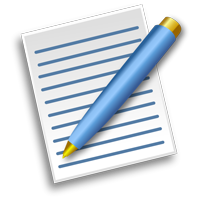Advanced Administrator - Certification Goal
Lessons
Security and Access
- Given a scenario, determine the implications to record and field data access (Sharing model, controlled by parent, grant access by hierarchies, dashboard and report folders access, email folder access, Territory Management).
- Compare and contrast the capabilities of custom profiles, permission sets, and delegated administration.
- Given a scenario determine the implications of user authentication.
- Compare and contrast the capabilities of a complex business model. (Person accounts, Account, Contacts, and Contact to multiple Accounts.)
- Knowledge Check
Objects and Applications
- Given a scenario, determine the appropriate solution to enhance or extend objects. (master-detail, lookup, junction object, related list, record type, schema builder, and object creator).
- Given a scenario, determine the appropriate solution to enhance or extend the UI/UX with applications. (app manager, lightning app builder, dynamic forms, standard lightning page components, console, and lightning page analyze button.)
- Knowledge Check
Auditing and Monitoring I
- Given a scenario, determine the appropriate tools for monitoring and troubleshooting system activity (debug log, set up audit trail): AUDITING
- Given a scenario, determine the appropriate tools for monitoring and troubleshooting system activity (debug log, set up audit trail): MONITORING
- Given a scenario, determine the appropriate tools for monitoring and troubleshooting system activity (debug log, setup audit trail).
- Knowledge Check
Cloud Applications I
- Describe the features of Salesforce which enable Sales users to conduct the sale process, including products, price books, schedules, orders, and quotes
- Distinguish and understand the implications and capabilities of Forecasting and Territory Management
- Explain how to create and maintain Salesforce Knowledge (article record types, data categories).
- Knowledge Check
Cloud Applications II
- Explain how to create and maintain service entitlements and entitlement processes.
- Describe the features of Salesforce which enable interaction between support agents and customers (Chat, Case Feed, Service Cloud Console, Experience Cloud sites, Omni-Channel).
- Given a scenario, understand the standard Salesforce suite of products that enable extending the core platform.
- Knowledge Check
Data and Analytics Management I
- Explain the tools and best practices for assessing, improving and enriching data quality. (data types, validation, managing duplicates, enriching, archiving).
- Given a scenario, determine the appropriate analytical tools to meet complex reporting requirements (custom report types, reporting snapshots, complex charting, custom summary formulas, bucketing, joined reports, cross filters, dynamic dashboards, dashboard filters).
- Report Formats
- Custom Report Types
- Reporting Snapshot
- Historical Trend Reporting
- Formulas
- Functions
- Report Charts
- Bucket Fields
- Joined Reports
- Filters
- Dashboards
- Knowledge Check
Data and Analytics Management II
- Understand methods to connect to, access, backup/restore, or archive data outside of the Salesforce platform. (big objects, data warehouse, external objects, data lakes, third-party solutions, and Salesforce Connect).
- Given a scenario, identify the appropriate tools and methods for importing data into Salesforce. (data import wizard, data loader, and external ID)
- Knowledge Check
Process Automation
- Given a complex scenario, determine the solution using the best tool, or combination of tools to solve a business problem
- Given a scenario identify the appropriate tool or method for troubleshooting declarative automation.
- Given a scenario, explain the capabilities and limitations of each declarative automation tool.
- Understand the implications of the order of execution when using automation tools.
- Knowledge Check