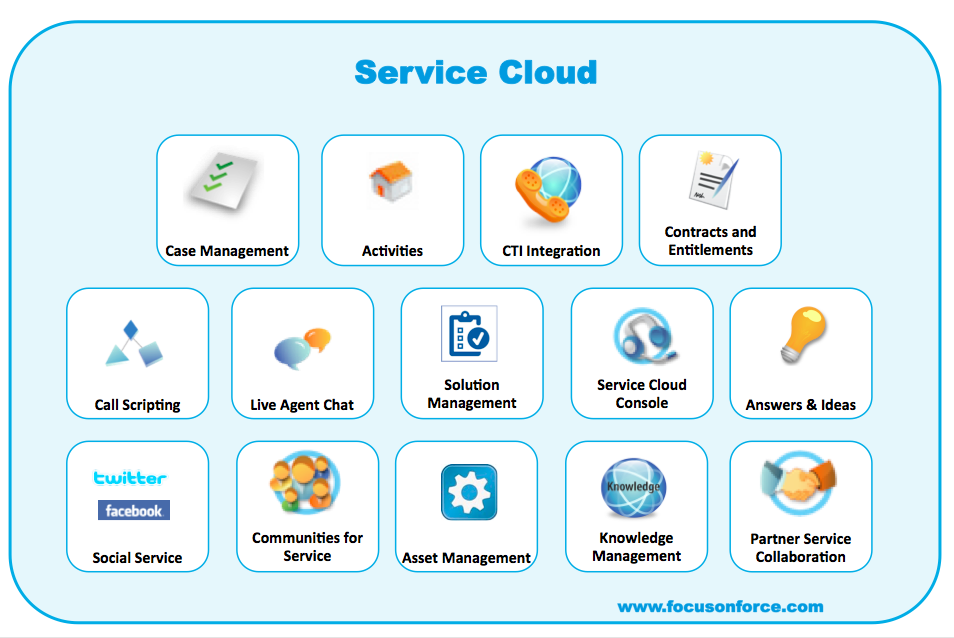Have you ever looked for a simple overview of the Salesforce Service Cloud and found it difficult to find one? I did and couldn’t find one, so I created this diagram and table below which lists and describes the major components of the service cloud. Use it as a quick reference for what functionality is included in the Service Cloud.
* Note: Features vary by Salesforce edition. The complete set of functions in the overview are only available in Enterprise and Performance Edition. Some features such as Knowledge Management are an extra cost in the Enterprise edition and some are an extra cost for both Enterprise and Performance editions (e.g. Customer communities).
| Functionality | Description |
|
|
|
| Case Management | Record, track and solve customer issues across sales, service and support. Includes ability to create cases from an email (email to case) and from a web form (web to case). Cases can be managed in queues. Assignment rules and escalation rules can be defined. |
|
|
|
| Activities | Activities in Salesforce are Tasks and Events. Activities can have a priority and assignment to a user that are related to cases or other Salesforce standard or custom objects. |
|
|
|
| CTI Integration | Integration of telephony systems with Salesforce to allow functionality such as screen popping (display of incoming caller information), automatic dialling and phone control. |
|
|
|
| Contracts and Entitlements | Recording of service contracts (e.g. warranties, subscriptions, maintentance agreements) related to accounts and the level of entitlement applicable that can be verified to determine if customers are eligible for support. |
|
|
|
| Call Scripting | Provide a online interactive script for sales or support staff to follow when talking to a customer. |
|
|
|
| Live Agent Chat | Provides a chat interface to allows customers to chat with Salesforce customer sales or service agents. |
|
|
|
| Solution Management | Allows you to capture in a central location information to answer customer questions and support requests. Adds a search facility to access solutions via cases. Auto suggestions can be enabled to suggestion solutions based on case content. Solutions can also be exposed via a customer portal or a public website. |
|
|
|
| Service Cloud Console | Consolidated view of related records in one screen with different frames to improve agent productivity. For example, instead of having to scroll down to the related lists of a contact and navigate to related records, the service cloud console allows you to navigate to related records via tabs. |
|
|
|
| Ideas | Provides a facility for internal staff, customers and partners to submit, discuss and vote on ideas. |
|
|
|
| Social Service | Monitor and create cases from tweets and posts. Resolve cases in social channels. |
|
|
|
| Communities for Service | Customer self-service for issue management, searching for solutions and enabling customers to have discussion and answer questions between themselves. |
|
|
|
| Asset Management | Allows tracking of which customers own what products. Can track the purchase date, install date, serial number, quantity and even if it is a competitor asset. |
|
|
|
| Knowledge Management | Knowledge base of FAQs, common customer service response, resolutions and other information that is useful for solving issues, cases both accessible internally and externally in multiple channels. |
|
|
|
| Partner Service Collaboration | Salesforce to Salesforce connection to allow creation and update of cases between partners. |