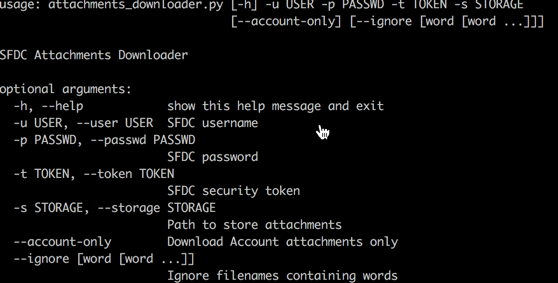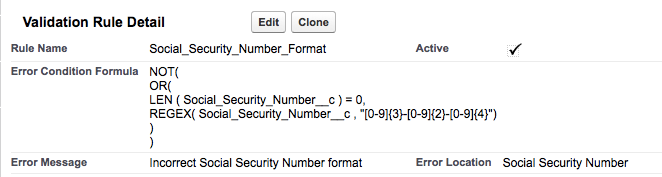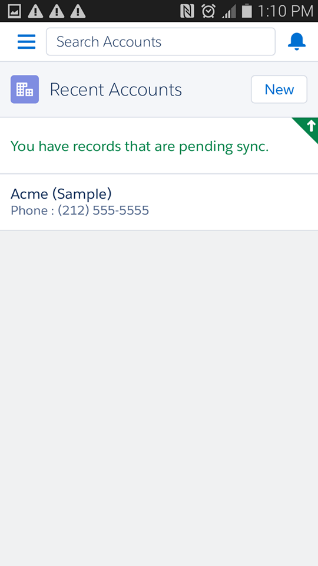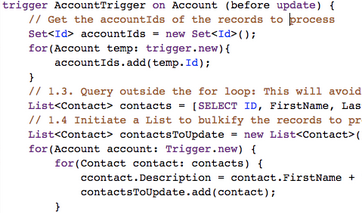Mass Download Attachments Tool
Every year Salesforce has 3 releases which are full of new and interesting features. However, every once in awhile, Salesforce decides to retire a well known feature. This is going to be the case with Winter ‘18. As part of the release, we will be saying ‘adios’ to Attachments and ‘hello’ to Files as the main supreme for all docs, images, etc. Along with that comes some challenges and questions –… Read More
Richard Clarke – Expertise Matters
Richard Clarke is a Salesforce Consultant and runs his own Salesforce Consulting company called Artisan Consulting. He currently lives in Australia, and has 22 Salesforce certifications. Find out more about his extensive experience and journey below. How and why did you get started with Salesforce? My journey with Salesforce started in 2007. I was running my own business as a Microsoft Gold partner based out in New Zealand, and we… Read More
Validation Rules: Salesforce’s Hidden Figures
Validation rules can be a powerful tool to help maintain data integrity in systems. They’re custom logic tests you define so data has to meet certain standards or format before being saved. The test is run and returns either true (there is an error, do not save the record) or false (validation succeeded, carry on). In the case of an error, a message will display on the screen, the user… Read More
Creating Validation Rule Formulas – A Quick Tutorial
This tutorial covers some basic functions and logic that are useful when creating formulas in Salesforce. The examples below specifically refer to Validation Rule formulas, which can sometimes behave slightly different from other formulas in Salesforce. When writing a new formula or validation rule, I always like to have a tab open with a “formula cheat sheet”, like this one. Remember: Validation rules prevent records from being saved when the result… Read More
What is the Approval Process in Salesforce?
Salesforce CRM isn’t the number one customer relationship management program for nothing. Aside from the core functionality, however, there is so much opportunity and peripheral usefulness built into the Salesforce platform that it has evolved into its own ecosystem in which organizations can live and self-sustain without much need to venture into other software. The drawback to this ecosystem is simply that each niche requires exploration to discover why, how,… Read More
Focus on People: Brian Lueken From Call Center to 16X Certified
Brian Leuken is an Application Architect for a large healthcare corporation. Rumor has it, that they have the largest Service Cloud healthcare implementation in the U.S. The implementation is growing right now – they’ve got licenses for 6,000, and it’s growing to around 21,000 in the next five years. The user population varies from frontline call center representatives to back office processing of all of the mountains and mountains of forms,… Read More
Offline access to your Salesforce data
Did you know that it is possible to access and edit your Salesforce data when you are offline? Although we are surrounded by internet connectivity most of the time, we are constantly on-the-go and having access to important data, even without internet access, is a great advantage. So how does offline view and edit access actually work? Offline access is possible when caching and Offline Edit is enabled for users…. Read More
Focus on People: Jordan Elkin
Jordan Elkin is a Technical Consultant. He always knew that Technology Consulting was going to be his field, but he was on the look out for how to get started. Soon enough, he learned of the existence of Salesforce, and wanting to get to know it, watched some of the online sessions from Dreamforce 2015. He developed his Salesforce skills over the next few months, received his certifications, and now works… Read More
Delivering successful Salesforce projects using Agile
Aymeric Zito is the CEO of ProQuest Consulting. In this article, he discusses how ProQuest have been so successful using the Agile project methodology to deliver Salesforce projects. Before we learn more about how Proquest uses Agile, can you tell us about your background and how you got started with Salesforce? My background is in neuroscience and software engineering. I started my career programming enterprise web applications in Java J2E and moved… Read More
Focus on People: Alex Bassett
Alex Bassett is a Salesforce Consultant based in Vancouver, Canada. Alex was originally working as a Data Reporting & Information Analyst, but upon learning about Salesforce and its opportunities, decided to begin his climb to get certified. After receiving his Certified Salesforce Administration designation in June 2016, he quickly found a job as a Salesforce Consultant. Learn about Alex’s Salesforce journey below. How and Why did you get started with Salesforce?… Read More
Apex Best Practices – Avoid Exceeding Governor Limits
Apex Code is the Force.com programming language used by developers to build custom business logic on the platform by writing Apex Triggers, custom VisualForce controllers and extensions, Anonymous Apex codes, etc. It runs in a multi-tenant environment where a single resource can be shared by all different Salesforce organisations or instances. In this case, it is crucial to ensure that no organisation would monopolise the resources. Salesforce.com enforced a set… Read More
Salesforce Lead Process
Salesforce is a CRM or Customer Relationship Management tool and as such, its primary use is to manage the relationship between a business and their customers. Prior to consumers or businesses becoming customers, however they start out as potential leads. In this post are the basics of how to utilize Salesforce to track leads, convert them to deals and best practice around when to do so.All businesses are unique so… Read More
Focus on People: Nick Liechty
Nick Liechty is a next-generation innovative Salesforce leader with a unique combination of technical expertise and enterprise experience across a variety of industries. Having architected and led dozens of clients through their journey into the Salesforce ecosystem, he is definately one of the leaders of the pack. Below he shares some of his experiences and tips with you: How and Why did you get started with Salesforce? I was doing… Read More
Extending Social Sign-On in Communities
By: Warren Mangahas With an ever-expanding number of social media platforms, the need for companies to accommodate third-party logins is increasingly paramount. Even if you have a fantastic Salesforce Community set up, full of valuable resources and a vibrant user-base, the idea of having to sign up on another site and memorize another password may just be enough to turn someone off from signing up. This is where Salesforce Social Sign-On… Read More